Restoring an IBM PS/2 Model 70
 The IBM PS/2 line of microcomputers gave the industry such standards as VGA graphics, PS/2 mouse and keyboard ports, 72 Pin DRAM SIMMS, along with the 1.44 3.5 inch floppy diskette. Most also had Microprocessor Channel Architecture (MCA), a proprietary hardware BUS standard IBM hoped would catch on, but didn't. Given this list of innovations, I considered these machines historically significant and wanted one for the collection.
The IBM PS/2 line of microcomputers gave the industry such standards as VGA graphics, PS/2 mouse and keyboard ports, 72 Pin DRAM SIMMS, along with the 1.44 3.5 inch floppy diskette. Most also had Microprocessor Channel Architecture (MCA), a proprietary hardware BUS standard IBM hoped would catch on, but didn't. Given this list of innovations, I considered these machines historically significant and wanted one for the collection.
I really had intended to own only one PS/2. After all, how many do you need! (-: My existing model was a PS/2 30-286 but it took a long time before it was fit and ready. In fact, it wasn't working until a few days after I picked up this Model 70! Also, while the 30-286 had most of the bits and pieces mentioned above, it wasn't an MCA machine and I wanted one of those!
A chance find
During my PS/2 30-286 troubles, I visited a local recycling workshop. I was desperate for a replacement planar and I figured I had nothing to lose by dropping a photo of the machine into the workshop and asking the guys if they could let me know if one came in. Some of these recycling guys look as if they were born in the Jurassic Period and have an attitude to match, but the young guy I dealt with was friendly and obliging and said he'd keep an eye out for me. I wasn't going to hold my breath though. Looking around I saw his workshop was filled to overflowing with old Pentium IIs and IIIS. I wasn't expecting anything too vintage to come in, especially an IBM business machine from the late 1980s.
Surprise surprise! About three weeks later I got a call. An IBM unit had been passed in that kind of looked like the one in the picture I supplied. The case said it was a Model 70. Did I want it?

Photo 1. A PS/2 70, saved from the recycler's crusher
Did I ever! I knew the Model 70 was an MCA machine and although I would have preferred a more vintage intel 286 unit like a Model 50 or 60, a 386 or 486 Model 70 was fine by me!
Pickup and examination
On pickup the first thing I noticed was the case was taller than the pizza-box dimensions of the Model 30-286. More like a lunch box, but still similar in appearance, with the typical PS/2 front face bezels. As I expected, the unit was grubby, but nothing appeared broken. A good clean and it would be quite presentable!
At home I had a good look at it. Opening the case was a breeze. Unscrewing two large finger knobs at the back (easy-peasy) allowed the case to slide forward and then lift off. Looking inside revealed plenty of dustballs and an internal setup I've never seen the likes of before. I saw it had a 386 processor. The following photos show the various parts working upwards.
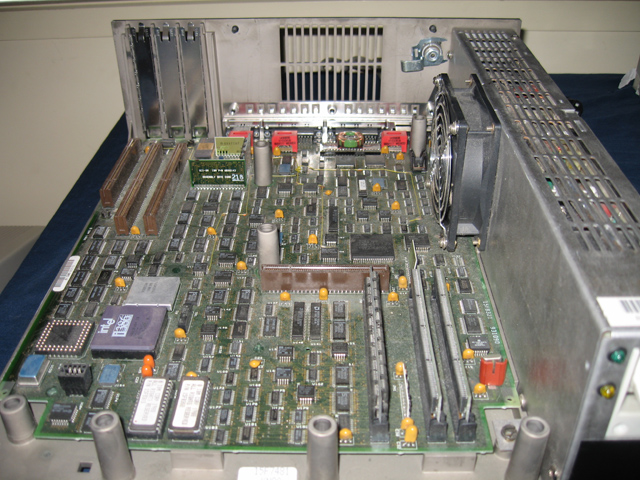
Photo 2. The long planar of this Model 70 - 121
A large motherboard sat on the bottom. Note the three memory sticks front-right in a strange 1 + 2 arrangement and the three MCA slots at the back left. Note also the slot in the centre used by the vertical riser for the drives. However, the weirdest thing was the power supply. Long and thin, extending the whole length of the right side of case. A fan was set in the middle, the power socket at the rear and switch in the front. I'd never seen a PSU like it.
Above this was a cage of sorts which held the hard drive (which pointed towards the back of the machine!) and a single floppy drive. Drives were simply clipped-in to this assembly, plugging into the riser which bisected it in the middle.
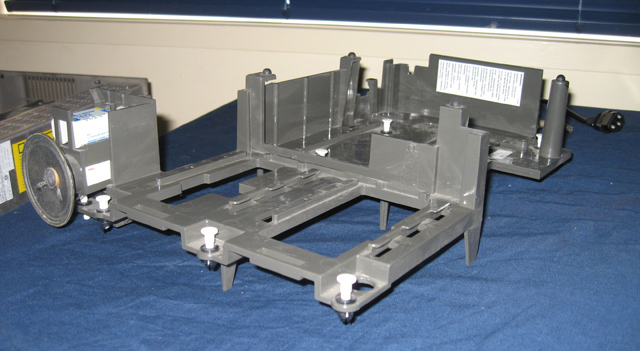
Photo 3. Disk Cage.
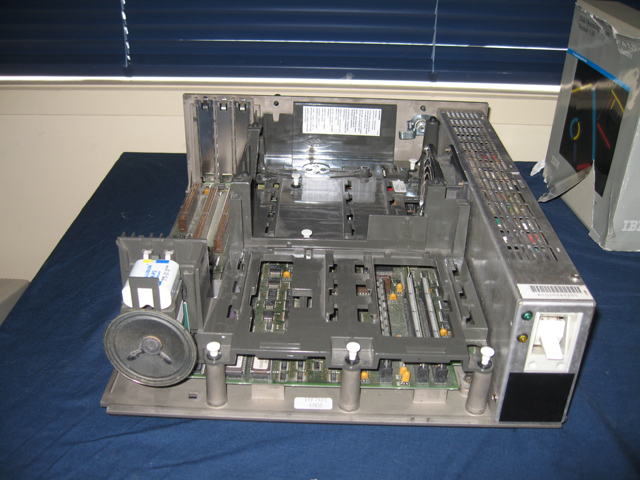
Photo 4. Disk cage on the planar
Photo 4 shows the disk cage minus the drives and riser card. Note the white pop-out/push down pins, which hold the board in place. The speaker and CMOS battery housing was part of this board and a small card edge attached the speaker/battery arrangement to the planar.
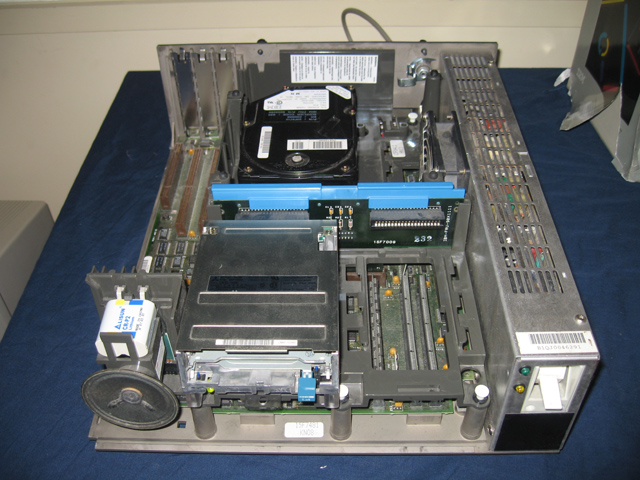
Photo 5. Fully loaded with the drives
The photo above shows the drives in place. As mentioned above, both were attached by a card edge only (no separate power leads) to a riser board, which ascended vertically from a slot in the planar.
Nothing appeared missing or broken. After vacuuming what I could reach, I readied the machine for the big power-on test.
Powerup and testing
I'm sure this computer hadn't been switched on in years. Half expecting a bang, smoke or even just silence, I flipped the power switch...
Fans turned. The video sprang to life. So far so good. I could see the RAM being counted off as it was being checked. Finally, it stopped at 6MB. No RAM error. Excellent! A single beep. Initial POST tests were ok. Hooray! This was more than I'd hoped for. Ok, next a 161 then a 163 error. Totally expected! That meant CMOS was unconfigured due to a dead battery. The floppy drive went on. Would it boot off the hard drive when unconfigured I wondered?
Umm...the answer was no. Up came a graphic showing a red X and an arrow pointing to an IBM manual. I figured that was telling me I needed to configure the machine.
Reference diskette
Well, so far things were very positive. This machine costs me nothing and at least the planar was working. I replaced the dead battery with a fresh one. Thankfully these are the same batteries found in some cameras, so they are still available today across the counter. It was now time to consult my friend Goggle to find an image of the configuration disk (called the Reference Disk). At the same time I dropped a note on the Vintage Computer Forums (VCF) in case any of my friends there had any comments.
Copies of the Reference Disk were found from a couple of sources and soon I had it on a 3.5 inch floppy. I also made a standard MSDOS 3.3 boot disk. If the machine didn't boot, I wanted to ascertain if it was the drive or a possible faulty Reference Disk. If the drive was ok, it should at least boot MS-DOS from the MS-DOS disk.
Disk Drive Issues.
This is where I hit the first problem. The machine wouldn't boot with the Reference Disk. Nor would it boot with the MS-DOS disk. Hmmm... Something was wrong with the floppy drive.
I let the folks on VCF know about this and asked their advice. Apparently, faulty PS/2 floppy drives are common. As luck would have it, one person was actually selling a drive of this type and he allowed me to reserve it while I tried to fix the one I had.
I was in two minds as to whether to buy a new drive or not. What if the hard disk was toast? Problem was, there was no way I could tell unless I had a working floppy drive.
Now, as chance would have it, I did have a spare PS/2 floppy drive similar to the one in the Model 70. One of my broken Model 30-286 units came with a card edge drive, so I swapped the existing one with that. Unfortunately that drive didn't seem to work either. The problem was different. The original model 70 drive seem to seek, but not find. On the other hand, the stepper motor on this replacement drive just made a horrible squealing noise! Of course it didn't read the disk either!
I did have another PS/2 floppy drive on my working PS/2 30-286 but it didn't use a card edge so I couldn't use that.

Photo 6. Two PS/2 drives - Neither worked! The original Model 70 one is the unit on the left.
Time for a good, hard look at these drives. I disassembled both, and spent a number of hours, cleaning, checking, muttering under my breath and trying to find out what was wrong. I tested both drives in my 30-286 using the non-working 30-286's drive cable, which had a card edge connector. I KNEW this machine was ok, and if these drives wouldn't work there, they certainly wouldn't work in the PS/2 70. Nothing I did seemed to make any difference although the spare 30-286 did occasionally stop screeching for a few seconds.
A Stroke of Luck
I reckon I probably spent eight hours or so on both the faulty drives. I was just about to give up. With the old 30-286 card edge drive in the working PS/2 30-286 I typed in "dir a:" one last time. I'd just reassembled it and if this didn't work, it was going to join my broken Mac SE in the junk pile.
Weird....there was no screeching. What?? A directory listing appeared on the screen! Tentatively I tried again. Same result.
Ok. It suddenly seemed to be reading the disk. However, what suddenly starts to work could just as suddenly stop working so I wasn't getting too excited. But maybe, just maybe it would keep working just long enough...?
I transferred this drive to the Model 70 and booted the Reference Disk. No screeching. The Reference Disk booted and I saw a menu! I selected auto configuration. The program loaded and soon the screen was telling me the machine was configured. Yay! I went to set the time. That also worked. I went to run some tests...uh oh...the screeching was back. I tried a directory listing. No good. The drive was protesting noisily once again. But, it had worked long enough for me to configure the machine. Could I now boot off the hard drive and was the hard drive ok?
Removing the floppy I rebooted. No errors this time...and very soon I was looking at the C/> prompt of an MS-DOS 6.2 installation.!
Happy days! Hard drive boot successful!
Checking out the hard drive
I found the 120MB hard drive was populated with Windows 3.1 for Workgroups, Microsoft Office for Windows, and the F-PROT virus checker. There was also a collection of private letters and spreadsheets of names and addresses! It's amazing how people forget to delete this stuff when they hand their computers into be scrapped!
A scandisk revealed no problems with the disk. The hard drive was OK.
A new floppy drive
The PS/2 still lacked a working floppy drive. However, now that I knew this was the only faulty part of the machine, I decided to buy the one my VCF seller had reserved for me. In about a week it had arrived, along with some bonus items...a keycap to a replace a missing one on my PS/2 Model M keyboard, and the special "cage extractor" tool, used for lifting those pins up in the Model 70 drive cage. This little tool lives inside the case and clips onto special resting hole for it! Thanks Allen.
The replacement floppy drive worked just fine. A final clean (now I could extract the cage), some photos (used above), reassembly and the computer was ready for the final phase of restoration. A low-level format and reloading the beast with OS/2!
I decided on a low level format as a hard drive test with the reference disk threw up a read/verify error. If it was a bad sector, I wanted it locked out.
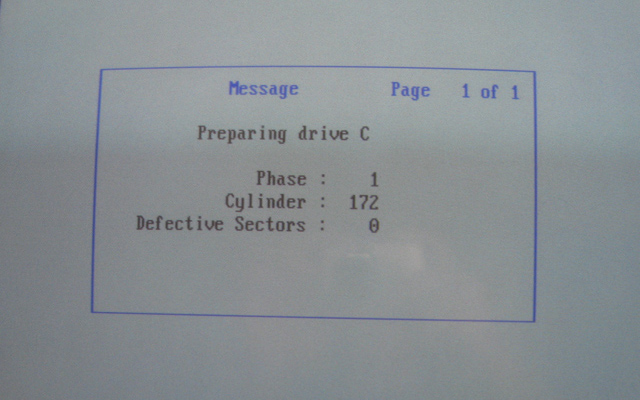
Photo 7. A low-level format of the hard drive
Unlike your usual AT-type low-level format, this one had to be done from the Reference Disk using a hidden menu visible only by entering Ctrl/A? Luckily I had VCF friends who let me know this! I guess it was a safety feature to prevent clueless users zapping their hard disks accidently. Reformatting took AGES...about 3 hours or so. It must have been thorough. No errors were found, which was good news!

Photo 8. Fully loaded OS/2 2.1 configured IBM PS/2 Model 70 (121)
Finally everything was done. OS/2 2.1 installation was a breeze even with the 20 (yes 20!) floppy disks needed! It's an interesting OS, which I might write a blog posting on later. A kind of review, only 18 years too late! (-:
Anyway, I'm pleased to have this IBM PS/2 Model 70.
Tez
29th September, 2009
| Tweet |