Replacement disk drives for a TRS-80 Model 1 or Dick Smith System 80: The HxC SD Floppy Disk Drive Emulator
Introduction
Over the past few months I've been focused on modern off-line storage solutions for old computers. Disk drives can be temperamental things as they age and there are all those floppy disks to secure and store. Using a PC as a mass storage device works for many machines but recently flash memory cards have become popular.
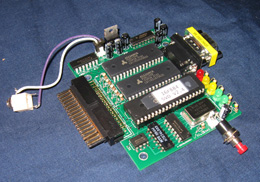 Figure 1. NOT an HxC FD emulator. This is a Semi-virtual diskette. It works but I wanted better
Figure 1. NOT an HxC FD emulator. This is a Semi-virtual diskette. It works but I wanted better
My TRS-80 Model 1 and Dick Smith System 80 computers face a particular problem regarding their software libraries. Disk images abound on the Internet but the original disk drive controllers for these machines read and write disks in single density. Double density modifications exist but I like my units to be as authentic as possible when I come to show them off. This makes transferring Web-sourced images to real disks problematic as most PC-hardware will not write single density to a floppy disk.
The solution I've been using is a Semi-virtual diskette. It works, and I've maintained a disk library with it. However, it's not convenient as it needs to be connected to the PC for use. It's also slow, clunky and limited in the size and number of disks it can handle.
I wanted a device that could do the following:
- Store the images on a Flash memory card (CF, SD or Micro-SD)
- Work with all the common TRS-80 model 1 disk images (jv1,jv3,dmk)
- Allow reading and writing of data
- Emulate at least two disk drives
- Allow a third real drive to be added for copying to and from real disks
- Allow quick and painless switching of disk images
After some hunting around I found one that seem to fit the purpose. An HxC SD Floppy Disk emulator from Lotharek's Lair.
The bare emulator
The emulator arrived as you see in the photo below; a neat compact unit the same physical dimensions (at least in width) as a 3.5 inch floppy drive.
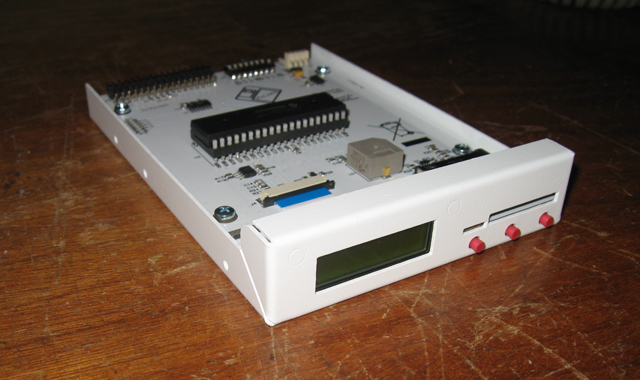
Figure 2. The HxC SD Floppy Disk Emulator (Revision F from Lotharek's Lair)
The emulator is designed to support many different floppy disk types and formats. Often the cost of flexibility is complexity when it comes to setup. I was expecting complexity but once I worked through the instructions in a logical way, installation and use was easy.
Deciding on a TRS-80 M1 disk image format
Before loading an SD card up with software, I had to decide on a disk format. I was mindful that I might want to produce real disks from the images from time to time. If the machines are ever demonstrated to the public, it will be with real drives and disks not the emulator. The TRS-80 Model 1 and System 80 can handle combinations of 35-, 40- or 80-track drives. These can be single- or double-sided. Eighty-track/double-sided disks contain the most information but the lowest common denominator in the TRS-80 Model 1 world is an OS that conforms to the TRS-DOS standard formatted for 40-track, single-sided drives. Indeed, my three badged Dick Smith System 80 drives are of this type. I decided to make my images for use with the floppy emulator, 40-track and single-sided (and of course, single density).
My existing library was in 80-track, single-sided form but using Matthew Reed's TRS-Tools I soon split this up in new 40 track images, normally two for each existing image.
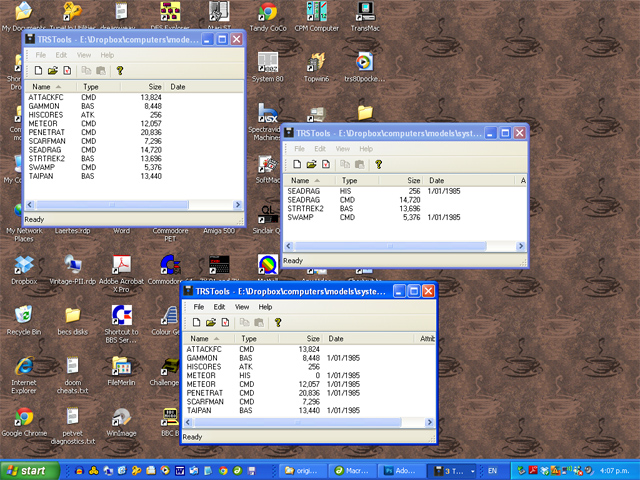
Figure 3. Dragging and dropping files from an 80-track disk image (top left) to two 40-track ones using TRS-Tools
These images were then processed by the emulator software and exported out to the SD card in HFE (HxC emulator) format.
Selecting drives and disks
The emulator has a small screen and three buttons which allow users to select images by sequentially paging through them. I found this quite intuitive EXCEPT for the selection of the drives. At first I couldn't figure a way to select which drive to load with an image. I discovered the drive could be selected by holding the middle button down for a few seconds. This then showed a sub-menu which allowed you to select the drive you were trying to load an image into. From there it was plain sailing.
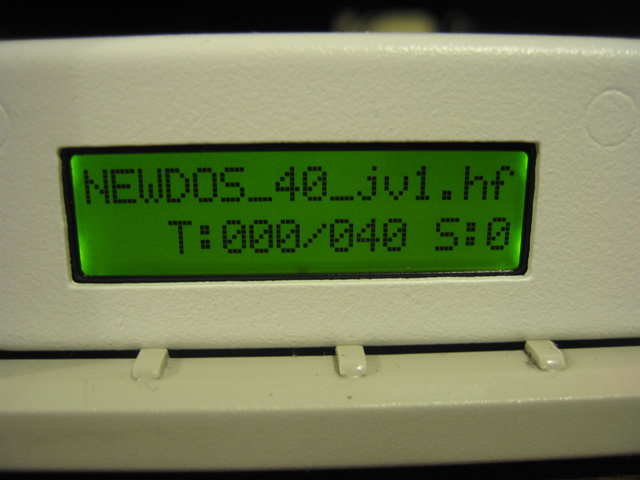
Figure 4. The SD Floppy Emulator display showing a NEWDOS disk image selected in the current drive
The buttons not only allow drive and disk image selection but also can be used to rename an image and flip a disk. The latter is not valid for my single-sided disks but if you were using images of "flippy" disks, this would be quite handy.
Self-contained power supply
The emulator was well engineered but it was...well...rather naked. Also it needed an external power supply. I wanted to enclose it in something that would both cover it and provide the 5 volts needed.
I asked for some advice on this. It was suggested I look for an old external SCSI tape drive. Lo and behold a New Zealand acquaintance pointed me to one going for $10 on our local auction site. It was soon mine. After gutting the innards I had a great receptacle for the emulator. Holes in the bottom of the case aligned with those on the emulator allowing me to securely screw it to the base.
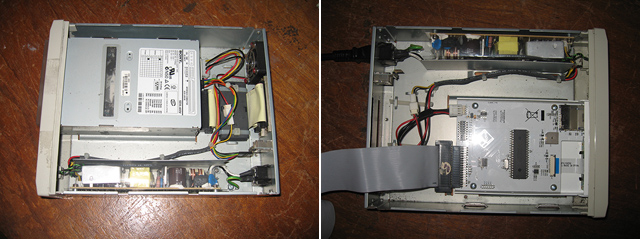
Figure 5. Out with the tape drive (left), in with the emulator (right)
I had what I wanted. A case with its own self-contained power supply. It's larger than what's needed but I might put some other TRS-80 related equipment in it at a later date. There is certainly enough power in there to run more than one card.
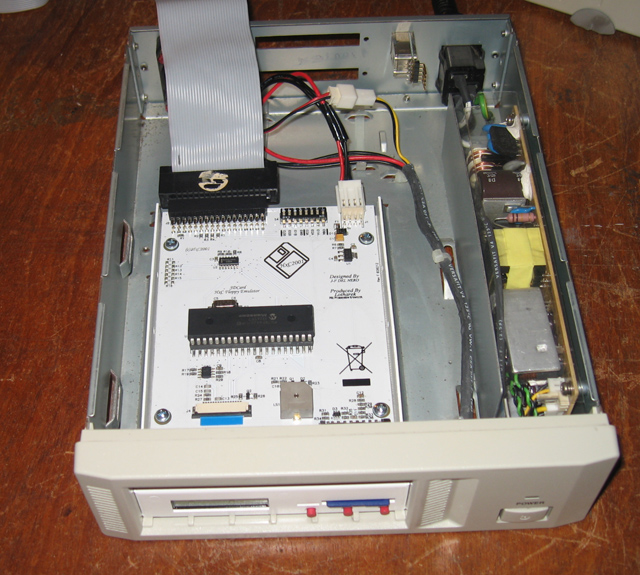
Figure 6. Close up view of emulator in its case

Figure 7. SD Floppy emulator now fully dressed
Does it work?
Yes. It's brilliant! As far as my System 80 and TRS-80 Model 1 are concerned, two single-sided, 40 track drives are attached when the emulator is plugged in. I usually leave the boot disk (NEWDOS/80 V2 of course!) in drive 0 and mount whatever program disk I want in drive 1. The emulator makes a clicking sound during access so there is an audible clue that something is going on. The display also shows the number of the disk track being accessed.
The emulator configuration file gives an option to retain the last used virtual disks in the drives from the last session. This is great as it means I don't need to load the DOS disk each time. I can just plug in and boot.
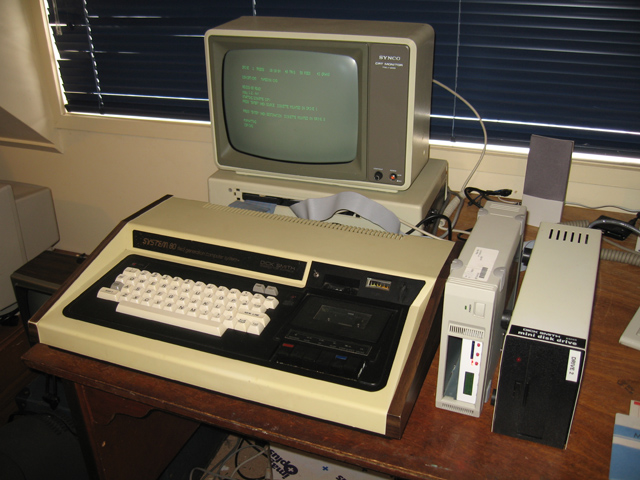
Figure 8. The System 80 copying a disk image to a real disk using the SD Floppy Disk Emulator
As a test I hooked up a real 40-track, single-sided floppy drive as drive 2. This gave me 3 drives. I then experimented with copying from an image in the emulator to a real disk and vice versa. No problem!
Last words
This device is just the ticket. It looks smart, is easy to configure and use, fits neatly where a 3.5 inch floppy drive (or similar) would go and takes a standard 5 volts using a standard 3.5 inch drive power connector. It not only gives me hassle-free storage and hassle-free access to my software collection if I want to play with a real machine, but also lets me transfer software from the Web onto real single-density disks if needed.

Figure 9. The System 80 with its new off-line storage
It's great to see these devices being built by hardware hackers to enhance the hobby. Long may it continue!
Tez
6th April, 2014
| Tweet |