| Tweet |
Reading Floppy Disk images in Windows 10 (and running the software within!)
Introduction
Just recently I upgraded one of my computers from Windows 7 to Windows 10. The upgrade went smoothly except for 1 problem. I often need to run and or/check old MS-DOS software in floppy disk images. In Windows 7 I would use Virtual PC 2007 to do this. Problem was, Windows 10 doesn't support Virtual PC 2007. I tried various workarounds like this one, but they didn't work for me.
I went searching for alternatives. There are certainly virtualisation alternatives around, but many seemed too industrial from my kind of use (e.g. VMWare Workstation, which was only available for 64-bit environments), and/or they didn't support floppy disk images. Finally I found one that did...
Oracle VM VirtualBox
This seems to deliver the goods. It's simple to use, intuitive and has floppy disk image support that handles *.vfd and *.ima formats, both of which I create and use with Winimage.
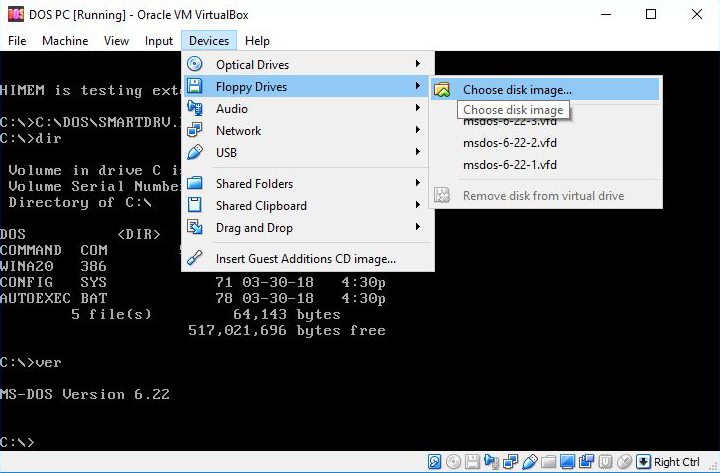
Figure 1. Choosing a disk image in an MS-DOS machine in VM VirtualBox
MS-DOS seems to be the simplest OS that VM VirtualBox supports and there are no "Guest additions" or extension packs for it...but at least it provides 3.5 inch floppy disk support which is what I was looking for. Huzzah!
In fact, since I first published this, I've managed to get all these OS packages running in my VirtualBox:
- MS-Dos 6.22
- Windows 3.11
- Windows 95
- Windows 98
- Windows NT SP6
- Windows 2000
- Windows XP SP3
- Windows 7 SP1
A Windows environment for every occasion!
What if I want to just write files to and from a floppy disk image?
There are a few solutions for this. One is Winimage. If you want to have a floppy drive image attached to your modern OS though and have software interact with it, ImDisk is a good choice. It creates a virtual drive and assigns a letter to it. Not only can it read "PC-type" floppy images but also CD-ROMS and hard drives.

Figure 2. Attaching a disk image in ImDisk
Last word
So, if running intel-based software from floppy disk images in a 32-bit Windows 10 environment is a problem for you, Oracle VM VirtualBox (at least at the time of writing) seems to solve it. If you just want to move files, try Winimage. If you want the OS and programs to interact with your disk image then ImDisk will do the job.
Tez
30th March, 2018
Revised, 27th April, 2018
2nd Revision, 4th December, 2018 (mentioned ImDisk).
| Tweet |