Dick Smith System 80 Manuals
1.0 Bundled Manuals
2.0 Technical Manual
3.0 Expansion Unit Manual
4.0 BASIC Programming Manual
5.0 Dick Smith’s Getting to know Personal Computers
6.0 The Dick Smith Easy Guide to Understanding Your Computer
Bundled Manuals
The System 80 sold with three user manuals. These were A4 size, but printed in landscape orientation.
1. The Users Manual
 The
user manual was a sparse 16 pages in size. It dealt with basic operations
like what connects to where, the video display unit, special keyboard
and cassette keys, how to load and save a program (no mention on how to
load SYSTEM tapes in this section though), how to connect and use a second
tape recorder and how to reset the machine.
The
user manual was a sparse 16 pages in size. It dealt with basic operations
like what connects to where, the video display unit, special keyboard
and cassette keys, how to load and save a program (no mention on how to
load SYSTEM tapes in this section though), how to connect and use a second
tape recorder and how to reset the machine.
Three appendices at the end help some
technical specifications, a memory and I/O map and an ASCII table.
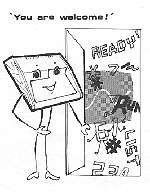 The
book was illustrated with the character to the right. He/she/it appeared
on every page in various poses giving the manual a friendly, folksy feeling.
Remember these were the days when computers were not a common household
item, and could be considered intimidating by some.
The
book was illustrated with the character to the right. He/she/it appeared
on every page in various poses giving the manual a friendly, folksy feeling.
Remember these were the days when computers were not a common household
item, and could be considered intimidating by some.
To see the body of work in full, check out these scanned pages. For those who want a copy for themselves, download the manual (PDF format 1.95 Mb). The PDF version is a revision of the original manual and has an extra couple of pages dealing with features of the blue label model.
A second revision of this manual appeared towards the System 80's final months. Rather than "extra pages" tacked on for the Blue-label features, these were incorporated into the body of the booklet. It also shows arrow keys on the diagrams rather than the Esc/Cntr/Bkspc/Tab keys which featured on Mk 1 models. Unlike the earlier releases of the manual, the EACA label appears on the back.
Finally, there was a manual for the System 80 MKII business computer which includes the extra features of that machine.
The user manual simply dealt with the mechanics
of operating the System 80, relying on the two associated manuals below
to teach the user how to get the computer to do what they wanted it to.
2. The BASIC Manual
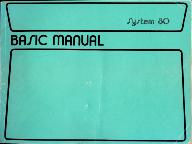 This
was the largest of the manuals at a hefty 88 pages. It dealt with the
basics of BASIC, with chapters on active commands, text editing, programming
statements, processing arrays, string handling, built-in arithmetic functions
and graphic features.
This
was the largest of the manuals at a hefty 88 pages. It dealt with the
basics of BASIC, with chapters on active commands, text editing, programming
statements, processing arrays, string handling, built-in arithmetic functions
and graphic features.
The style was straight no-nonsense prose
with an explanation of the command, then a BASIC example to illustrate
the point. More a reference manual that a learning guide although it's
use was limited for the former due to a lack of an alphabetical keyword
index. A PDF copy is available
for download (2.06Mb).
3. Programming for Beginners
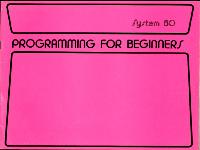 A
short manual (22 pages) which introduced some of the concepts of programming.
A useful starting booklet for the completely uninitiated.
A
short manual (22 pages) which introduced some of the concepts of programming.
A useful starting booklet for the completely uninitiated.
As with the two above, a PDF copy is downloadable here (1.97Mb) for those who want to take a peek.
System 80 Technical Manual
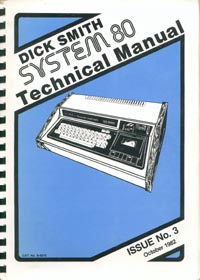 Dick
Smith released three issues of a Technical Manual for the System 80.
Each issue was larger than the one before. The second
issue contained the hardware information in Issue One plus modifications
to make the first-release System 80s more compatible with TRS 80 Model
1 software.
Dick
Smith released three issues of a Technical Manual for the System 80.
Each issue was larger than the one before. The second
issue contained the hardware information in Issue One plus modifications
to make the first-release System 80s more compatible with TRS 80 Model
1 software.
The 1983 third issue of the Technical Manual, pictured here, (courtesy of Keith Whitehead, Palmerston North, NZ) contained an extended troubleshooting section and the full schematics for every variety of the System 80 plus the peripherals. There was also a more detailed discussion of the internal signals used in the video circuitry, plus a full explanation of the UART registers in the Serial interface.
I've included a selection of scanned pages from this Issue below. They may be of use to technical historians, or those who have come into System 80 ownership through a garage sale etc. The scans are large full-sized JPGs scanned at 150dpi, and will need to be printed out to be of value. True masochists can download the whole manual. Please note that in the original manual some of the circuit diagrams were large fold-out ones for greater clarity. These are reduced in the downloadable PDF file so for those hardware hackers requiring as much detail as possible, downloading and printing out the relevant schematic JPGS in section 4 may be of more value.
If you need to tinker under the hood, you might want to check out the Service Manual for the Video Genie (a.k.a System 80) hosted at OLDCOMPUTERS-DDNS.ORG. I don't think Dick Smith ever sold this EACA manual under the System 80 brand.
1. Theory of Operation
| Subject | Relevant page in Issue No. 3 of the manual (Clicking will open a separate browser window) |
| Preface | i |
| Table of Contents | ii |
| CPU | 1, 2, 3 |
| ROM and RAM | 4, 5, 6 |
| Video Interface | 7, 8, 9, 10, 11, 12, 13, 14, 15 |
| Cassette Interface | 16, 17, 18, 19, 20 |
| Keyboard | 21, 22 |
| Power Supply | 23 |
| RS232-C Interface | 24 |
| Minor Modifications | 25, 26, 27, 28, 29 |
| Sys80/TRS80 Differences | 30, 31 |
| Video Display Codes | 32 |
| Control Codes | 33 |
| ASCII Codes | 34, 35 |
| Detailed Memory and I/O Map | 36, 37 |
| Hex to Decimal Conversion | 38 |
|
2. Troubleshooting |
|
| Introduction | 39 |
| Bus Check | 40 |
| Flowcharts | |
| - General Flowchart | 41 |
| - Video Interface | 42, 43 |
| - System ROM | 44 |
| - User RAM | 45 |
| - Keyboard | 46 |
| - Cassette Interface | 47 |
|
3. Troubleshooting Hints | |
| Keyboard malfunctions | 49 |
| Video absent or irregular | 50 |
| Picture position adjustment | 51 |
| Cassette mechanism not working | 52 |
| Improving cassette reliability | 53 |
| Cassette loading difficulties | 54 |
| Screen display "S's and @'s | 55 |
| Screen showing garbage | 55 |
| Program being corrupted | 56 |
4. Circuit Schematics and Board Layouts
System 80 Expansion Unit Manual
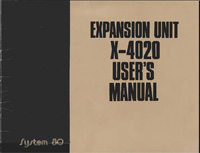 The
System 80 expansion unit came with it's own manual. The user manual for the
X-4020 version (the second of the two expansion unit models) can be downloaded
here.
The
System 80 expansion unit came with it's own manual. The user manual for the
X-4020 version (the second of the two expansion unit models) can be downloaded
here.
While the manual was adequate for explaining the extra features provided by the expansion unit and the technical information associated with the extra hardware, it was a little short on the nuts and bolts of exactly how to plug everything together. New computer users were assisted greatly with this assembly guide.
I don't have the technical manual specifically for the X-4020 but Knut Roll-lund has kindly sent me the Video Genie Expander technical manual, which used to reside on his site. As far as I know, the only difference between the Video Genie Expander (EG 3014) and the X-4020 is the name! You can download that manual from here.
System 80 BASIC Programming Manual
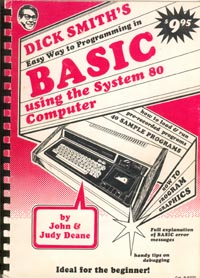 Even
though the System-80 came bundled with both a BASIC reference manual and
an introduction to programming guide, Dick Smith Electronics considered
a book which took a more tutorial-style approach was needed.
Even
though the System-80 came bundled with both a BASIC reference manual and
an introduction to programming guide, Dick Smith Electronics considered
a book which took a more tutorial-style approach was needed.
A husband and wife team was commissioned to produce "Dick Smith's Easy way to program in BASIC using the SYSTEM 80 Computer". This book, sold separately to the computer, lead the user by the hand through the fundamentals of programming. Nothing was assumed and concepts that would be considered elementary these days were laboured in fine detail.
As part of System 80 history, this Dick Smith support artifact is worth a mention. Those interested can download a copy here (15.3Mb)
Dick Smith’s Getting to know Personal Computers
 By the time 1982 rolled around Dick Smith had been selling microcomputers for several years, notably the Exidy Sorcerer, the Super-80 kitset model, and his flagship machine the Dick Smith System 80. The latest addition to the line-up was the Commodore VIC-20.
By the time 1982 rolled around Dick Smith had been selling microcomputers for several years, notably the Exidy Sorcerer, the Super-80 kitset model, and his flagship machine the Dick Smith System 80. The latest addition to the line-up was the Commodore VIC-20.
It is one thing to have a store full of impressive hardware, but computers at that time were still mysterious and somewhat intimidating. To most people, computers were the gigantic “brains” seen in Sci-Fi movies or the huge calculating machines that produced your bank statement. There was something daunting about them. Kids were curious rather than daunted but, given the high cost of microcomputers in 1982, it was adults who would front up with the cold hard cash to buy them. The challenge was how to convince curious adults that these machines (particularly those sold by Dick Smith) were house-trained, friendly and would enhance family life!
To achieve this goal, Dick Smith commissioned author Dorothy Deger to write a friendly non-technical book for the common man (and woman) de-mystifying the microcomputer. It is an easy read and gives a snapshot into how these devices were regarded at the time. The System 80 and VIC-20 are used as the example machines (naturally), but the book does include many generic computer-related concepts, computer history and an explanation of a lot of microcomputer-related terms. On reading today, it is full of quaint charm.
You can pick up a copy at the Internet Archive here.
The Dick Smith Easy Guide to Understanding Your Computer
 Dick
Smith was going for the business market. After a year or so retailing
the System 80 Mark I, he now had a swish brand new model from manufactures
EACA, the Mark II. With its numeric keypad, built-in lower case
and terminal capability, surely the financial fruits were there for the
picking. Although business-only Z80 CM/P machines (or Apple IIs
with a Z80 card) were starting to appear, they were a very high price
and lacked a national distribution network and support system.
Dick
Smith was going for the business market. After a year or so retailing
the System 80 Mark I, he now had a swish brand new model from manufactures
EACA, the Mark II. With its numeric keypad, built-in lower case
and terminal capability, surely the financial fruits were there for the
picking. Although business-only Z80 CM/P machines (or Apple IIs
with a Z80 card) were starting to appear, they were a very high price
and lacked a national distribution network and support system.
Problem was, small businesses knew virtually nothing about microcomputers. What was needed was a crash-course to owners explaining how these machines worked. Only after they knew what a computer WAS could you convince manager/owners of the indispensable role these electronic wizards could play in The Firm.
Enter "Dick Smith's Easy Guide to Understanding Your Computer". Actually this is not a bad effort. A 16 page document covering the basics of both computer hardware and software, using the System 80 MkII as an example (naturally). It even had a glossary. Click here for a PDF copy.
Note: Dick Smith Electronics has kindly given permission for PDF files of this and other manuals to be included on this site. Copies of these manuals can not be uploaded to another site, or reproduced for commercial gain. Please respect these conditions.