Ohio Scientific Challenger 1P: The Mystery of the Missing Memory ?
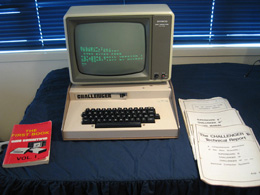 My
OS Challenger 1P is one of my oldest units. I'd forgotten I had it
until I discovered it in a wardrobe one day. Seeing the Challenger, I
realised I had the nucleus of a vintage computer collection so it was
onwards and upwards from there. The rest is history (-:
My
OS Challenger 1P is one of my oldest units. I'd forgotten I had it
until I discovered it in a wardrobe one day. Seeing the Challenger, I
realised I had the nucleus of a vintage computer collection so it was
onwards and upwards from there. The rest is history (-:
The problem
The bootup screen on the machine registered a woeful amount of memory; a mere 2.3k. Smaller even than that of my Aquarius and Vic 20. All the program listings I'd seen for the Challenger needed more RAM than that, so like the Aquarius, it's never had any software to keep it company.
After the wardrobe (re-)discovery I opened the computer to take a look at the board. The 16 RAM sockets were all filled with 2114 ICs but I wasn't familiar enough about hardware at that stage to know if that was normal for 2.3k or not. The documentation was rather hard to follow, but it did seem that it SHOULD have had 8k on board, not just 2.3k.
I put it aside, vowing to have another look "one of these days". That day arrived this weekend.
I now know a lot more about computer hardware. Given the RAM onboard it should indeed have been showing around 8k! I was confident there was a RAM fault somewhere, probably a 2114 chip. I knew from my Apple experience that RAM can be faulty and yet the machine can still boot up if the RAM isn't used in the initialisation process (something I hadn't appreciated before). The task then, was to identify the offending RAM IC and/or socket.
Diagnosis
As with other machines, I figured the RAM in the Challenger came in banks. The documentation said that the unit usually shipped with 4k and users could add 4k later. But where was the original 4k situated? Was it the row along the top, or the bottom? Was it clumped in columns? If so, was it the four innermost columns or the four outermost ones? The documentation didn't say.

Photo 1. Challenger Board showing RAM
bank of 16 2114 ICs
(Note; a couple of the ICs have been removed in this image)
I experimented by removing ICs, booting up and seeing what happened. Removing either row resulted in a hang. Removing the outer columns also resulted in a freeze. However, removing the inner column resulted in a boot, showing the same 2.3k of memory it had always thrown up. Ah ha! Now we were getting somewhere!
Although computers do use some RAM for initialisation etc. 2.3k still seemed too small for even 4k. I wondered if one of these remaining ICs was the damaged one, and it simply wasn't allowing any more RAM to be recognised even when present. I removed the innermost column of ICs (two chips) on the remaining 4k bank. Ah ha, there was no change in the memory figures. I removed another two IC from the next column over. The memory dropped to 1.5K!
I was getting somewhere! I put back those two ICs. The memory was back to 2.3k. I added the fourth column again. No change in the memory. Ok, now I was sure one of those chips in column four was damaged.
But which one?
I put the suspect ICs in a single socket in the 4th column individually but there was no change. I thought it unlikely that BOTH ICs were damaged so I figured the RAM needed to go in in pairs. I set these two chips aside and inserted a pair of ICs from the pile I'd already removed from the higher RAM bank. Booting this time showed 3.3k. Now, this is what 4k of filled RAM sockets should look like!
Pairs of RAM chips were inserted until I got to the last pair. At every insert memory increased by 1k so I was eventually up to 6.3k. I put the final two "suspect" ICs in. The memory didn't change!
Replacement RAM
Ok, time to take stock. I had diagnosed it was a RAM IC. I wasn't sure exactly which one, but it was one of the two which I'd now placed in the innermost column. The next step was to get a replacement 2114.
I didn't have any of these loose in the spare parts box but the good news was that I had an old junk VIC-20 board with a number of 2114s on it.
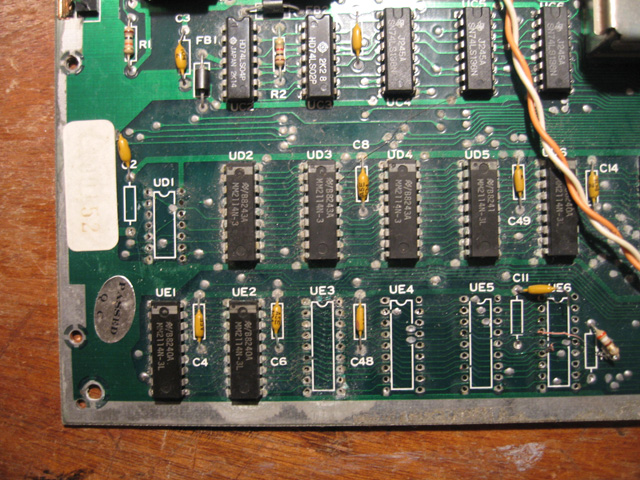
Photo 2. "Junk" Vic-20 board with a bank of 2114 ICs
The bad news is they weren't socketed. I would have to extract them.
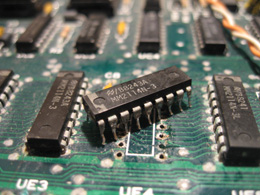 Using
an iron and some solder wick, I set about doing just that. Soon I had
an IC I could try out in the Challenger (see opposite).
Using
an iron and some solder wick, I set about doing just that. Soon I had
an IC I could try out in the Challenger (see opposite).
Hopefully the IC had survived my extraction technique!
I swapped it into the inner column of the Challenger board and soon identified the faulty chip among the pair. Booting up the Challenger memory now read 7.3k! That was near enough to 8k for me.
Problem fixed!
Reflections
This wasn't a difficult repair, and only took me a couple of hours. As with all of my repair projects, some things were learnt or at least reinforced.
- Faulty RAM doesn't always stop your computer. A faulty IC can mean all the rest of the RAM downstream of it can simply disappear!
- Vintage ICs can be hard to get. It's worth collecting junk boards with common components (like 2114s) for when a replacement is necessary
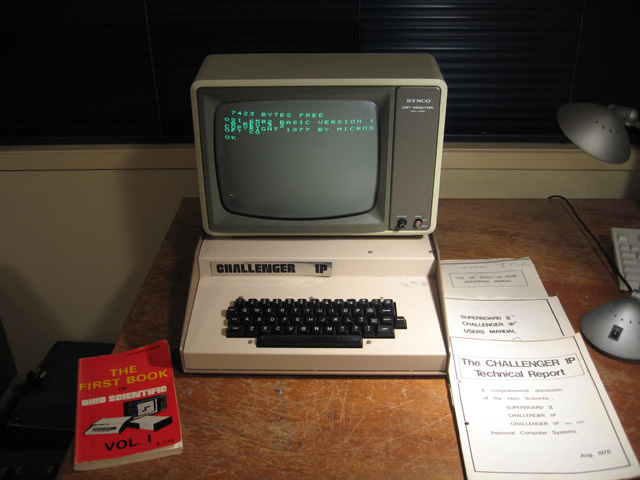
Photo 4. Challenger with a full head of RAM (7437 bytes)
Now I have 8k to play with, I need to populate my Challenger with some software. Unless I can find a Challenger 1P emulator cassette file --> wav converter, this probably means typing it in!
I had hoped the days of typing in program listings were behind me! Perhaps not (-:
26th April, 2009
| Tweet |