Retrospective impressions of OS/2 2.1
 Most of my PC-type vintage hardware is equipped with good old Microsoft fare. However my latest acquisition is a PS/2 Model 70. That being so I decided to be adventurous and try a taste of IBM's OS/2. After all, OS/2 was the competition to MS-DOS/Windows around the late 1980s-early 1990s and a check-out was well overdue.
Most of my PC-type vintage hardware is equipped with good old Microsoft fare. However my latest acquisition is a PS/2 Model 70. That being so I decided to be adventurous and try a taste of IBM's OS/2. After all, OS/2 was the competition to MS-DOS/Windows around the late 1980s-early 1990s and a check-out was well overdue.
Before reading on, I must mention this is not a full review. In keeping with the spirit of a blog entry, this is really just a quick impression of the OS from my own very limited experience. However, I'm hoping this brief note may be enough to tempt others interested in computer history to take a look at OS/2, or at least find out more. Had OS/2 won the OS war of the early 90's, we might all be using it now!
OS/2 2.1
There is a lot of information on OS/2 and I don't want to duplicate it here. In a nutshell OS/2 was developed by IBM, initially in collaboration with Microsoft, to be launched as a PC-DOS alternative for the new IBM PS/2 line of computers. However, it went further than that. IBM had plans to make it the dominant OS on all Intel-based PCs. This grand vision was probably feasible until Microsoft turned from collaborator to competitor when Windows 3.0/3.1 started to take off.
With version 2, OS/2 became a full 32-bit multitasking Operating System for 386 and 486 processors. OS/2 2.1, the version I loaded into my PS/2 Model 70, was released in May 1993. With only 6MB Ram on the machine, it is close to minimum configuration for the install (OS/2 1.1 would have been more authentic) but 2.1 was the only version of OS/2 I could get hold of. The processor was a 386, so I felt it could handle it.
What's the competition?
Some would say a valid comparison was Windows NT (in fact much of OS/2 code ended up in Windows NT) but I would argue, at the time, it was Windows 3.1. OS/2 2.1 and Windows 3.1 were going after the same desktop market. Besides that, Microsoft hadn't quite finished NT when OS/2 2.1 was released.
Installation
There were a lot of floppies to shuffle. Twenty to be exact. However, the process went like a breeze. There were no problems or issues at all! I've heard of other people being driven to drink when installing OS/2. I'm sure the fact I was installing onto an IBM PS/2 machine certainly helped in this regard.
There seemed to be some system to automatically migrate Windows and DOS programs into the OS/2 environment. As this was a clean install, the setup routine didn't need to go looking for non-OS/2 programs.
Impressions
Very favourable. Booting up in Presentation Manager (the OS/2 GUI), gives one a distinct feeling of familiarity. There is the desktop, the friendly items, clickable icons etc. In fact, Windows 3,1 users would feel quite at home. Even more so, as there is even an OSified copy of Windows 3.1 available called Win-OS2. It looks and feels just the same!
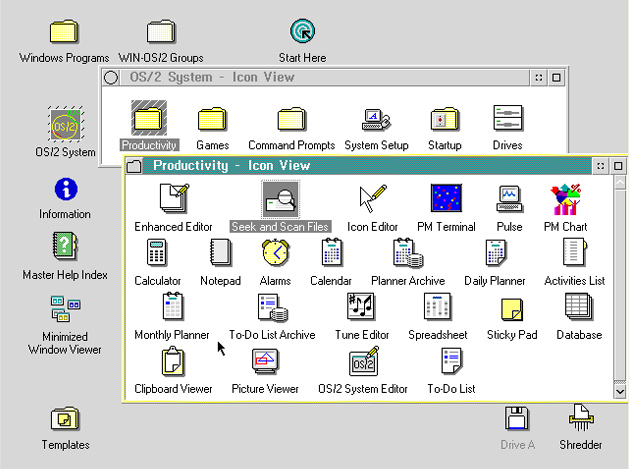
Figure 1. OS/2 2.1 showing bundled productivity programs
Some things are done differently from Windows 3.1. Here are examples:
- There is a template folder, which has blank file types. These can be copied elsewhere to start off new files of a particular type
- Help seems very extensive and easy to use
- Long file names are allowed!
- There is a special icon that allows you to see all minimized programs, as oppose to them lining up at the bottom as they do in Windows 3.1
- Heaps of productivity utilities such as a simple spreadsheet and sticky notes etc.
- A cool chess game
- No BASIC, but a build-in procedural language called REXX
- A "shredder" icon similar to the trash bin in Mac Operating Systems (and later Windows 95 of course)
I can't say I gave it a solid workout. However, in playing around it felt SOLID. It was certainly easy to use, with most things being quite intuitive. Although the PS/2 slowed down once I had a few things open (as expected with just 6MB RAM), it was always stable. From what I've read OS/2 2.1 IS far more stable than Windows 3.1. It could also multitask better.
I liked it. I liked it a lot and had I used it back in 1993 when I had Windows 3.1, I'm sure I would have been impressed. You get a lot when you install the package. Actually, in essence you get three operating systems in one. OS/2, Windows 3,1 and an MSDOS box!
Why didn't it take off?
History is littered with technically advanced products which have been, for some reason on another, out-competed in the marketplace. It seems that OS/2 was very good, especially by the time it got to version 2.1. I think there were a number of reasons it failed to stop the Microsoft juggernaut but the following two seem to be of major significance...
- Not enough third-party support. One of the bugbears of OS/2 seemed to be a lack of hardware drivers for the myriad of third-party add-ons common in the PC world.
- Windows 3.x/MS-DOS was bundled with most new computers. OS/2 was better but many didn't want to pay again for an OS if they could "get by" with Windows.
I enjoyed playing around with this slice of computer history. Check it out. It works well on MS Virtual PC.
Tez
3rd October, 2009
| Tweet |