Repairing a Remex 5.25 inch floppy disk drive for a BBC (b)
Introduction
 Computers need a workout now and again and for the past few months I've been dragging out machines and allowing them to run for a few hours. Last weekend it was the turn of my BBC (b) computer. I figured I may as well exercise its disk drives too. After all, they also have capacitors which benefit from a few volts through them now and again.
Computers need a workout now and again and for the past few months I've been dragging out machines and allowing them to run for a few hours. Last weekend it was the turn of my BBC (b) computer. I figured I may as well exercise its disk drives too. After all, they also have capacitors which benefit from a few volts through them now and again.
I found the two disk drives were just as I remembered them. One worked ok and the other was definitely suspect. Last time I looked at this pair I knew little about disk drives, and put the dogey one in the too-hard basket for later. Well, I felt I knew more now, so maybe I could fix it.
I decided to give it a go.
Symptom
One drive (drive 1) was fine but the other (drive 0) had problems loading files. In fact most of the time it wouldn't even boot or show a directory.
Initial inspection and clean
I removed the case over the two drives, separated them and gave the faulty drive a good visual inspection. One problem was obvious immediately. The drive rails at the bottom of the faulty drive were covered with CONGEALED BLACK GUNK (I didn't have my camera with me just then so there is no picture, sorry). This substance was thick and there was a lot of it. It surely would have been interfering with the smooth movement of the disk head.
I used about 10 cotton buds wiping it off. It seemed to be largely on the lower surface so I cleaned that area. I couldn't reach the top surface of the rails from the bottom. There didn't seem to be much of this grease up there as far as I could see.
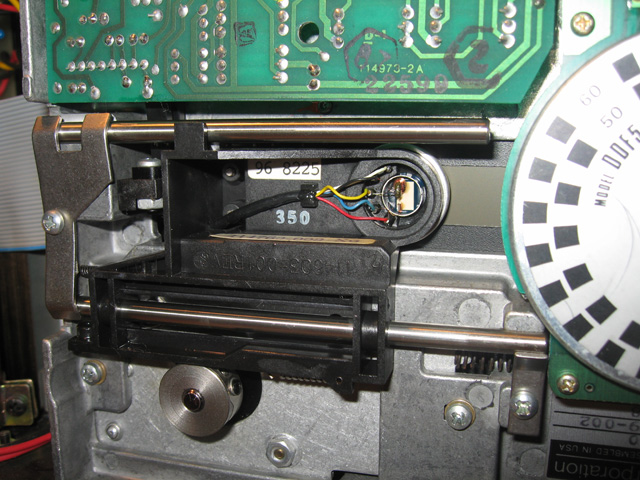
Figure 1. Bottom of drive head guide rails - now cleaned
Once I'd finished removing what I could (Fig. 1), I gently moved the head assembly back and forth. It seemed free enough. I put in a disk, configured the drive as drive 0, then booted.
Better than before. The drive now booted, but it still had problems loading programs. It would show a directory if I physically moved the heads back to the resting position, but not if they had to seek starting midway. Hmm...I was not out of the woods yet.
Further diagnostic tests
I decided I should eliminate the controller, cables and drive circuit boards by swapping things over. This is where having an equivalent working drive comes in handy. I swapped the drives over between the cables. No change, the faulty drive (now drive 1) was still faulty. Conclusion: the problem was with the drive. I then unscrewed and swapped the circuit boards at the top. Nothing changed. Conclusion: It wasn't the main circuit board.
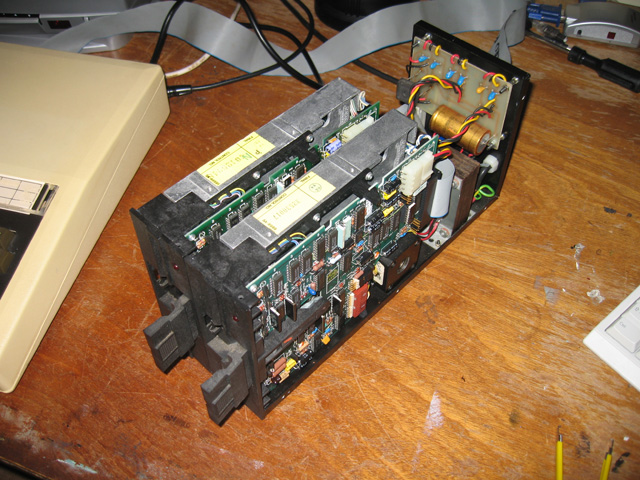
Figure 2. Naked Remex drives
I decided to check the speed. There are strobe patterns on the flywheel of most 5.25 inch drives which can indicate if speed is correct. You just need to look at them under a conventional lightbulb while they are spinning. The working drive looked fine but the faulty one did seem a little fast. Maybe this was the problem?
Adjusting the speed
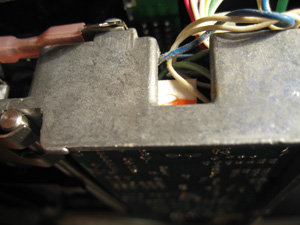 Figure 3. Speed adjustment screw
Figure 3. Speed adjustment screw
It took me ages to find speed adjustment screw. No REMEX manual could be found on the web for these drives to assist with where things should be.
Eventually after a lot of looking I found it tucked away at the back of the unit. I made a mental note to get new glasses!
Turning the screw while the drive was spinning with a disk in, I soon had the speed exactly right.
So, problem fixed? Err, no. The drive STILL failed to load programs consistantly. There must be something else in the mix.
Cleaning the heads
I had cleaned the heads with a cleaning disk but I've found from experience that this doesn't always clean all the gunk off. I decided I would try manually cleaning the heads with a cotton bud and isoproyl alcohol. I had nothing to lose.
I whipped the circuit board back off so I could get to the heads. Both these drives are 80 track, double sided so I had to clean both the upper and lower head. I did this very carefully, lifting the top head up and cleaning it in a forward-backwards motion rather then side to side. I didn't want to knock the heads out of alignment (if indeed, they weren't out of alignment anyway!).
I thought I could see a little bit of black reside come off the heads and onto the cotton bud. Maybe it was wishful thinking though?
More GUNK!
Getting the circuit board ready for replacement I then noticed something. With the board off I could see a section of the drive head guide rail. More specifically, part of the TOP of the rail through a large hole in the assembly. I grabbed a small torch and shone it at the hole. The top of the rail was covered with the same black sticky gunk which had covered the bottom!
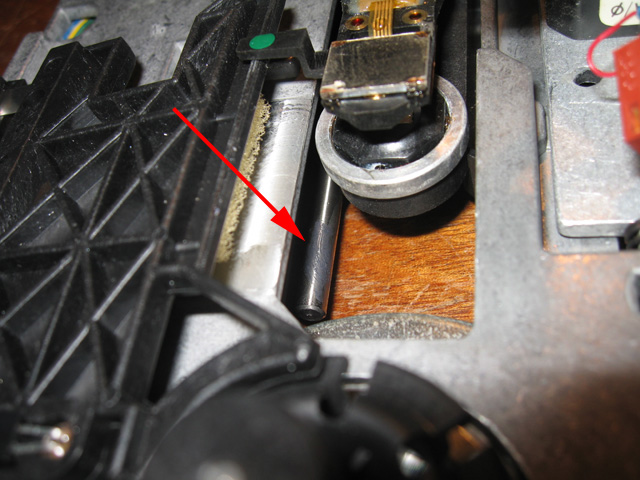
Figure 4. Grease on top of the guide rail (after I had already removed much of it with a cotton bud)
I gathered up a few more cotton buds and preceeded to remove what I could reach (Fig 4.). It was tricky to get the whole top of the rail as part of it was covered by the drive assembly but by flattening out and twisting and turning my cotton bud I managed to cover most of the real estate. When I'd finished, there was no black gunk left and the heads seem to glide freely across the rials.
Success!
I reassembled and booted a disk. Success! Not only did the drive boot the disk, but it had no problems at all loading any of the programs. Problem fixed!
Reflections
I think the main issue here was the black sticky residue in the guide rails. These caused resistance to head movement and hence file seeking failed. Cleaning of the bottom of the rails improved matters, but it was not enough. There was plenty of sticky material on the top too. There may have been some residue on the heads as well. It could have been a combination of both factors.
What was the black gunk? I suspect it was copious qualtities of oil which had become degraded, covered with dust and hence sticky. Although I've used very small amounts of light oil in previous drive repairs I've come to the conclusion that something like silicon grease is better...and in very small quantities.
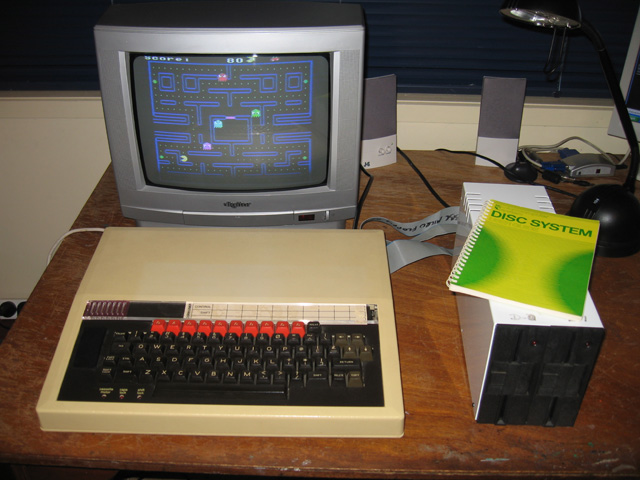
Figure 5. BBC (b) with two working drives
Anyway, my BBC has two fully working disk drives now. A useful hour or two at the workdesk!
Tez
12th April, 2010
| Tweet |