TRS-80 Model III fails to boot
From time to time my friend Philip Avery has to turn his electronic skills to his own growing vintage computer collection. He owns a couple of TRS-80 Model 102s, a TRS-80 PC 2, a Kaypro II and his pride and joy, a TRS-80 Model III. Recently the latter needed some attention. Here is the story in Philip's own words...
Tez
8th September, 2010
Introduction
Shock horror! This was the screen I was confronted with when booting up my Model III recently. It was even more disconcerting as this Model III gets used regularly (at least monthly) and had been operating for several years fault free!
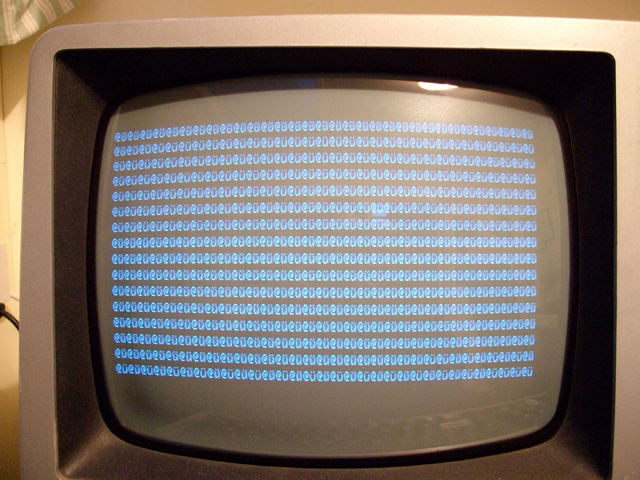
Figure 1. Screen corruption on the Model III
Nevermind, nothing lasts forever. It was time for some faultfinding to replace the component(s) that has failed. As I was busy for the next few days, I thought I would ponder the fault & decide upon the most likely cause before tearing open the machine. In addition to the above screen at boot, the other symptom was Drive 0 was selected & spinning continuously.
#1 thought: As drive 0 was active (as it should be during boot-up), I figured CPU & power supply were probably ok. The screen, whilst wrong, was a full & stable display - probably confirming power voltage levels were ok. However its always a good idea to check power supply voltages - I would do this. Also, if it was a CPU problem I'd expect the screen to be a true 'garbage screen' caused by random characters in the video RAM not being cleared on power up (figure 2). This less drastic 'corrupt screen' indicated the CPU had attempted to clear its memory map.
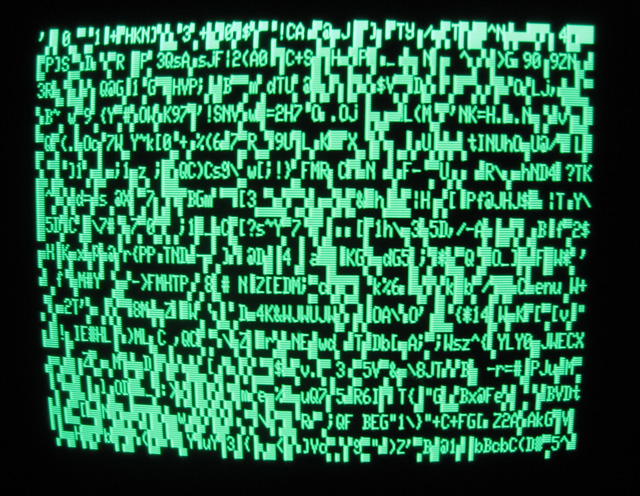
Figure 2. Typical garbage screen symptom
#2 thought: Could it just be a video RAM issue? If that was the case, the disk drive would do a normal boot, ie step a couple of times & turn off. It wasn't doing this, so it must be something more central in the system.
#3 thought: Well maybe RAM. This would explain the corrupt screen & why the boot process isn't getting far. It would have to be several RAM chips that have failed though, or a total RAM failure to explain the screen display and boot failure. Then I thought: the RAM (4116 ics) does have a -5V supply that isn't used elsewhere - this could be a prime candidate.
The fix: When time came available I disassembled the case & measured the power supply voltages (figure 3)...
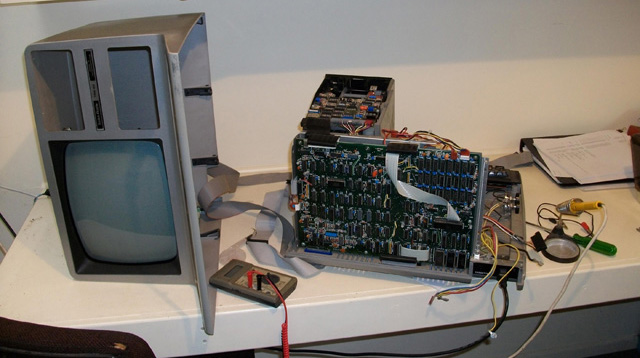
Figure 3. TRS-80 Model III exposed
+5V & 12V were fine. What about the -5V supply? This is just a very low power 79L05 regulator tucked away on the cpu board. A-ha, the smoking gun! Its output measured 0.1V - should be -5V. So I thought: is it the regulator or some short on the output of the regulator – either a capacitor or RAM ic? Usually I would desolder the output leg to isolate it but with this 3-legged device, that wasn't going to be easy. I decided to chop the leg on the component side - I could always rejoin if need be. Sure enough there was still no output, only 0V.
Before replacing the regulator I wanted to be sure there wasn't a short on its output line. I measured the resistance (with power off) to ground. About 300 ohms - seemed fair.
With a replacement 79L05 sourced, I soldered it in & upon boot was greeted with the following screen.

Figure 4. The Model III lives!
Philip Avery
6-Sep-2010
| Tweet |