Firing up a New Zealand Telecom Computerphone (aka ICL One-per-desk or OPD)!
Introduction
 Due to space (and marital) considerations, the collecting part of my retro-computing hobby focuses on what I regard as "classic" computers. This means I try to restrict myself to a limited list of well-known models that have some sort of historical bling! Now and again though, lesser-known machines fall into my lap, some of which you could say were weird, wonderful and/or wacky. For example, New Zealand Telecom's Computerphone!
Due to space (and marital) considerations, the collecting part of my retro-computing hobby focuses on what I regard as "classic" computers. This means I try to restrict myself to a limited list of well-known models that have some sort of historical bling! Now and again though, lesser-known machines fall into my lap, some of which you could say were weird, wonderful and/or wacky. For example, New Zealand Telecom's Computerphone!
The combination phone/computer was donated as part of the Wellington haul. Up until then all I knew about the machine was that it had appeared on the cover of the the October 1985 issue of New Zealand Bits and Bytes. I NOW know a modified Sinclair QL is lurking under the case, and that the computer was built by ICL. It was called Computerphone in Australia and New Zealand but is better known globally under the name One Per Desk (abbreviated to OPD). The Merlin Tonto was another synonym. This Wikipedia article gives a good summary of the model.

Figure 1. Red arrows show the screen and console of the Computerphone.
Not only did I have the machine but unbeknown to me, a bonus gift was due to arrive. A week or so after I'd collected the computer, three manuals showed up in the post! The previous owner had found them during a clean up and mailed them to me. Great!
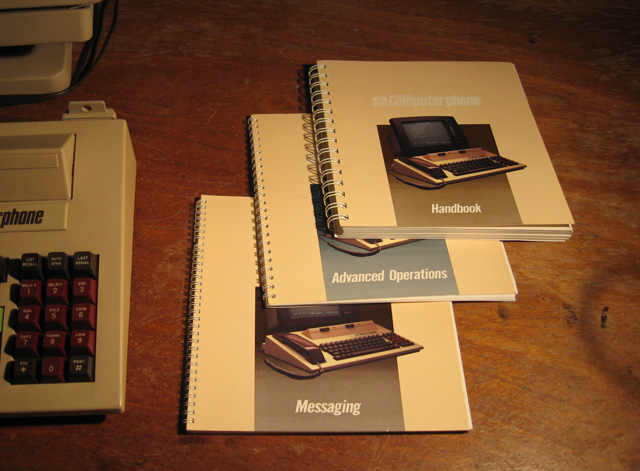
Figure 2. Computerphone manuals
Initial Checkout
Apart from dust and grime, the unit looked undamaged. The first thing I did was to give both colour screen and console a good clean. This put the sparkle back into the distinctly 80's decor and colour scheme.

Figure 3. Computerphone console. How retro is that?!
The computer had one ROM-PACK plugged in (top right at the rear), and two wafers occupying the built-in microdrive slots (only one present in the left in Fig 3.). Nothing appeared loose, chipped or broken.
Powering up
Before powering up I intended to do some research, by reading the manuals and googling on the web. I wanted to know what to expect. As the console itself had no power socket, I figured that power was sourced from the screen. I thought I'd wire it all up with the screen switch (and so the console) set to OFF, then sit down and do some research before flipping it ON. I fully expected things to explode when that happened.
Imagine my surprise when plugging into the wall, I noticed power lights suddenly flick on in the console! The unit was ON, yet the only switch I could see (on the monitor) said OFF. Oh well, the thing was going now, so I switched the screen to ON. A beautiful green message appeared telling me the battery was low. Of course it would be. But the machine was ALIVE!

Figure 4. First screen after powering on
I read later that actually, the console doesn't have a power switch AT ALL. You can turn the monitor off but, if the wall socket is live, so is the console! At work, the computerphone was expected to be switched on 24/7 answering calls and the like so an on/off switch was considered largely surplus to requirements!
Further checks
After waiting for about 20 mins in case any capacitors took the opportunity to explode (they didn't), I inserted some batteries, restarted, then sat down at the console for a thorough check. The operating system is almost all menu-driven, so it was easy to see what was available. There were lots of telephony functions and general housekeeping things like managing the wafers. I checked the wafers out using these, finding one was unusable but the other one was just fine, although blank! Both drives appeared to work anyway.
A search for applications proved less fruitful. The computerphone did have the Psion suite of programs available as a ROM-based option, but it seems in this unit that option wasn't taken up. The menu option called "Applications" which was suppose to take you to these, requested the user insert a wafer, presumably containing the said applications. I imagine if they were in ROM, they would be listed under that menu. Another menu item called BASIC, also requested a wafer. Essentially then, the built-in software consisted off the telephony/communications functions, a calculator and an external ROM plugin card called Messaging (apparently, a form of on-screen FAX).
Regarding the telephone side, I was pleased to discover the phone worked! Plugging in and lifting the receiver, I could hear a clear dial tone. There is no reason to think the modem wouldn't work either, although I didn't test this.
There was only one issue I found. The number 1 key was unresponsive. This is potentially important but the "1" on the keyboard was OK and this key press can always be used as an alternative. Every other key seemed to work. If these keys worked the same way as the QL, then the membrane might just need a clean.
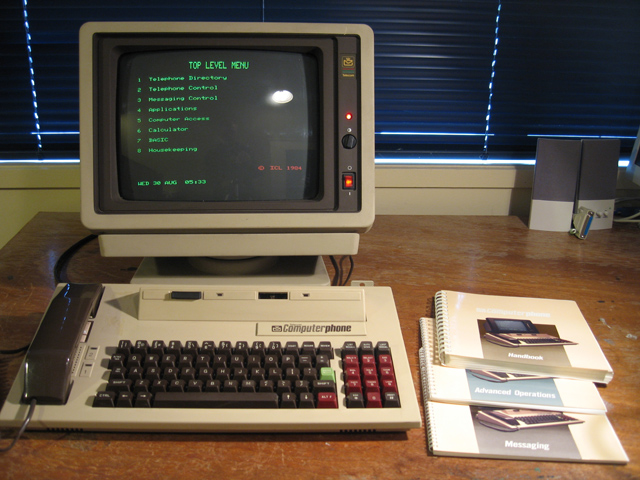
Figure 5. The working ICL Telecom Computerphone
Reflections
Much to my surprise there were no repair jobs needed on this one! Apart from the number "1" key issue (for which there is a workaround), the unit seems to be working fine! The screen is very steady and crystal clear.
The computerphone is a specialised machine which would require some training to use properly. I'm not going to indulge in that. Beside, the telecom services it integrated with are long gone! However, I'm happy to include it in the collection as a good idea which never really took off. I'll write a few more notes on my impressions, when I put it up as an entry on the collections page.
Tez
8th November, 2010
| Tweet |