Time and Date fixes for an IBM XT, a Kaypro 4 and a Pentium 1
Introduction
Question: What do my IBM XT, my Kaypro 4 and my Pentium 1 MS-DOS "disk imaging" machine all have in common? Answer: They all have the hardware to keep the time and date but require expensive or hard-to-get batteries to do so. I decided to tackle this issue. Results appear below.
IBM XT
My IBM XT came with a multifunction card which contained a real time clock (RTC). The issue was the button lithium battery which was an odd diameter. You can see the empty holder in the photo below.

Figure 1. My I/O Mini II Multifunction Card (sans battery)
Modern batteries were either too large or too small. I really wanted to activate the RTC so I thought I'd try out a battery which didn't quite fill the button battery area, but clipped in securely none-the-less. It was the same voltage as the original one (3V) so I figured it should work. Having clipped the battery in and re-inserted the card I now needed RTC software to initially set it, then read the clock on boot. Thanks to a suggestion on the Vintage Computer Forums (VCF) (which included a URL) I found and tried a number of RTC drivers. The only one that seem to work was the one initially suggested i.e. an AST card clock program.
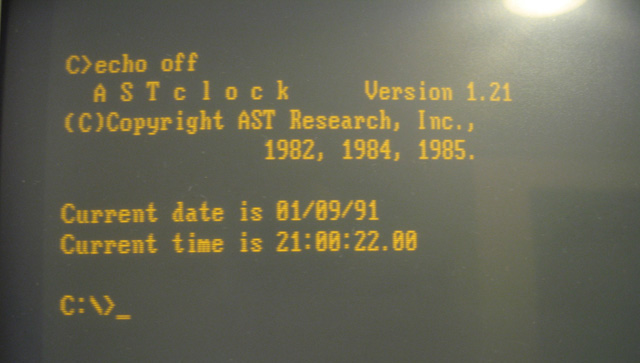
Figure 2. Clock message on boot
You may notice that the date is set to 1991. Why? The software and/or card has the classic Y2K bug. Only the last two digits are accepted for the year. Actually it's worse than that. Of these the only digits accepted are between 84 and 99. However, as someone on VCF remarked, having a Y2K issue actually makes the clock more authentic. (-:
Kaypro 4
The Kaypro 4 had a similar problem. The clock's 3V lithium battery was about AA size but longer. For this unit I simply made up a battery pack consisting of 2 x 1.5V lithium batteries, and soldered it to either end of the battery holder on the mainboard. I used strips of velcro to hold the pack onto the internal chassis of the machine. A simple and neat solution.

Figure 3. Battery pack for the Kaypro 4
I'm not really sure why the RTC was built into the Kaypro. There may be some CP/M programs that support a RTC but standard CP/M files are not automatically date-stamped. The Kaypro 4 came with a BASIC program called CLOCK in the installation disks but this simply puts a graphical representation of the time on the screen. Nice but you need to call it from MBASIC (hence you need to load MBASIC) which means it takes a while to load and initialise. It is really only good for a screen saver or as a gimmick to show off some of the graphics.
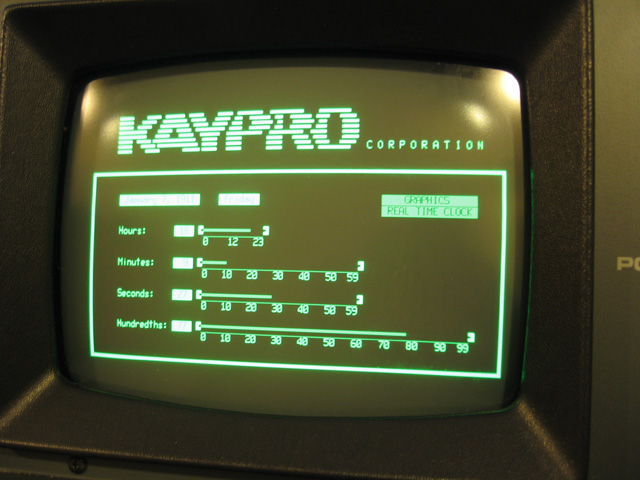
Figure 4. Display for the Kaypro 4 CLOCK program
Incidentally, this hardware/software combination also had the Y2K bug. It's the software rather than the hardware. At least all 20th century years from 00 to 99 were accepted, unlike the IBM-XT clock. However, my Kaypro 4 thinks it's running in 1911. (-:
Pentium 1
My old pentium's CMOS 3.4V lithium battery had died. I could buy another one but it was going to cost me $NZ 35 at Jaycar! As 3V is not too far from 3.4V I felt the former might do. I replaced the custom CMOS battery with a two 1.5V AA battery pack as I did for the Kaypro.
Works just fine and is 1/2 the price!
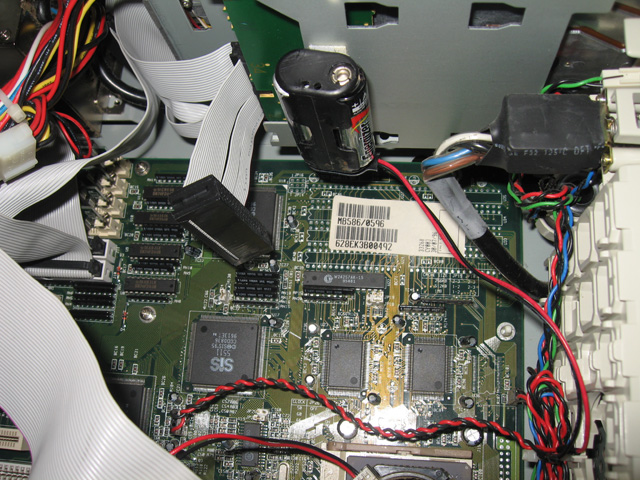
Figure 5. Home-made battery pack for a Pentium 1
Reflections
It was interesting to see how the clock/date software for these old machines made no accommodation for years beyond 1999. Also it shows that with a bit of simple soldering it's very easy to wire in substitute battery holders which can take modern (and less expensive) cells.
Tez
11th January, 2011
| Tweet |