Another Apple 8-bit adventure: Restoring two Apple IIe units (Part 1) - Initial checks
Introduction
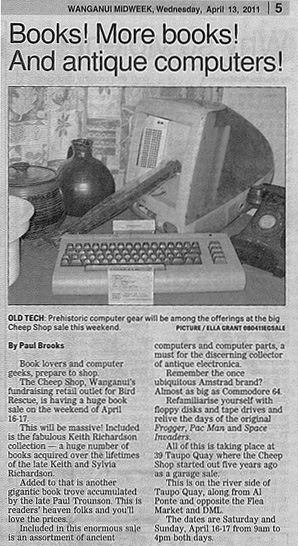
Figure 1. An advertisement in the local Wanganui rag
A few weeks ago, I opened my mail program to find an intriguing note from my friend Philip Avery. Enclosed was a scanned advertisement for a “Book and vintage computer sale” in his home town of Wanganui, about 50 minutes away by car. It sounded like a good way to spend a Saturday morning so I hooked up with Philip and we checked it out. My major motivating factor was to see if I could find a junk IBM PS/2 keyboard for 50 cents so I could extract a keycap and a leg I wanted.
There was certainly a lot of gear laid out on the warehouse floor but not THAT much of major interest to the vintage computer collector. It was essentially a “pack-rat” shed-lot of dirty and neglected electronic equipment. The computer stuff consisted of cables, keyboards, monitors with the odd grubby computer laid out here and there.
I did find some things that were of interest, and paid $NZ 16 (about $US 12) for them. These included
- a Vic 20 plus a cartridge, good for spare parts for my working Vic (I found it actually went just fine!).
- A “breadbox” Commodore 64 with a couple of broken keys, good for spare parts for my working C-64.
- A clean-looking Sinclair Spectrum, whose case seemed in better condition than my existing one (I found this one went just fine too!).
- A PS/2 keyboard with the parts I wanted.
- An IBM 5151 mono screen covered with birdshit, maybe good for spare parts for the 5151 I’d just bought.
Also there were two sad-looking Apple IIes. I already had two Apple IIes and getting more was not a priority. Someone would surely want them? No interest was being shown. Most of the folk there seemed to be after the books!
I was on my way out of the door with my haul when I was told anything that remained unsold at the end of the day was just going to be dumped. Dumped??!!
I looked at the pathetic-looking Apple IIes again. They were dirty and neglected but I could see through the grime. The boards were in acceptable condition and even one of the cases would make the cut with a bit of TLC. There were drives there too; a Disk II and Unidisk one plus a couple of clones. Hmmm...my IIes at home were both Platinum motherboards even though one was nesting in a IIe (enhanced) case. Maybe this was a chance to get at least one earlier version of the IIe for the collection? Could this be an opportunity?
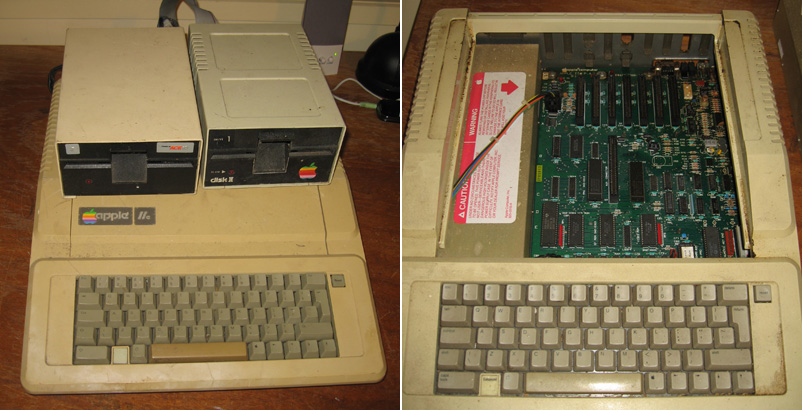
Figure 2. Apple IIes as collected. The Apple IIe (enhanced) on right did have a lid and drives, just not photographed
I weakened and for $NZ 10 ($US 7.8) they both went home with me. This article and the ones following document their restoration.
Initial checkout
I decided to concentrate on the computers first, leaving the drives as another project. The idea was to get a handle on the state of the cases, keyboards, power supplies and motherboards so I could mix and match and get at least one acceptable working unit. Getting two would be a bonus!
First I ascertained what I had. One was an Apple IIe (enhanced), circa 1984. It came with a printer card, Disk II card, I/O card and an 80 column/memory expansion combined card. Case acceptable. The other was an Apple IIe (standard) circa 1982. This had an 80 column card, a printer card and a Disk II card. Case..hmm..rather battered and discoloured!
Both computers were in a woeful state. The cases were filthy. The motherboards had played host to generations of spiders and their prey. In addition the Apple IIe (enhanced) seemed to have had oil leaking onto it during storage. This oil covered half the case (and half the motherboard), but hadn’t seemed to have damaged anything. At least it wasn't battery acid!
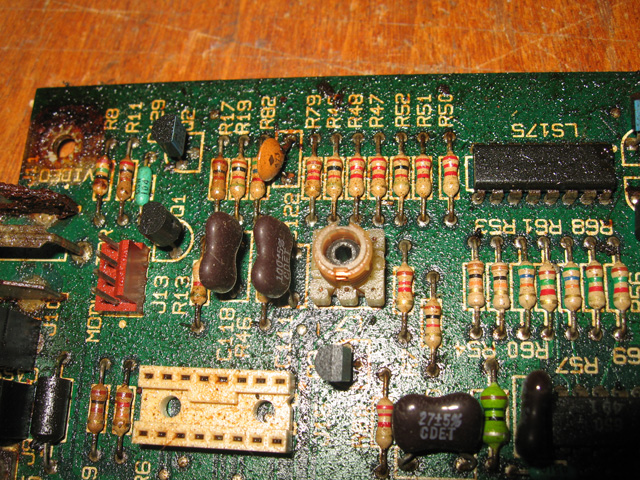
Figure 3. Stored under a leaking oil can maybe?
I removed the boards from the cases. The Apple IIe (standard) was the most knocked about. The bottom of this case had a very corroded speaker and the odd rust patch. The Apple IIe (enhanced) case was in relatively good condition.

Figure 4. An unsalvageable speaker on the case bottom on the right (held the Apple IIe (standard))
One keyboard seemed ok physically apart from some foam that was mysteriously jammed under the keys I had to extract with tweezers? (Figure 5). The other keyboard had a sticky “3” key but seemed otherwise undamaged.

Figure 5. Extra padding under the keyboard. Why? Goodness knows!
Once the motherboards were naked I gave them a quick visual inspection. Things “looked” ok. I got rid of the oil on the IIe enhanced board by giving the affected section a thorough rinsing with PCB board cleaner!
Now it was time to fire them up and see what fireworks eventuated!
Switch on
With the boards, PSU and keyboards connected but removed from the cases I switched on (and stood back) to see what would happen (Figure 6).

Figure 6. Time for the big switch on
The result...
(i) Apple IIe (standard) - Video on the screen showing random square blocks but no beep. After 30 seconds, *POP* and smoke started to drift out of the PSU. A filter cap had blown for sure.
I swapped PSUs. Lo and behold exactly the same thing happened to the other one!
(ii) Apple IIe (enhanced) - I plugged a third PSU I had lying around into this board. The result was no video and the PSU made a clicking sound I didn’t like the sound of. I switched off. Measuring the power from the PSU showed the voltages were there and within limits. On closer inspection of the board I noticed a damaged capacitor (Figure 7). Ah ha! With one leg unclipped, measuring resistance across it showed a short. This was going to need replacing before I went any further.
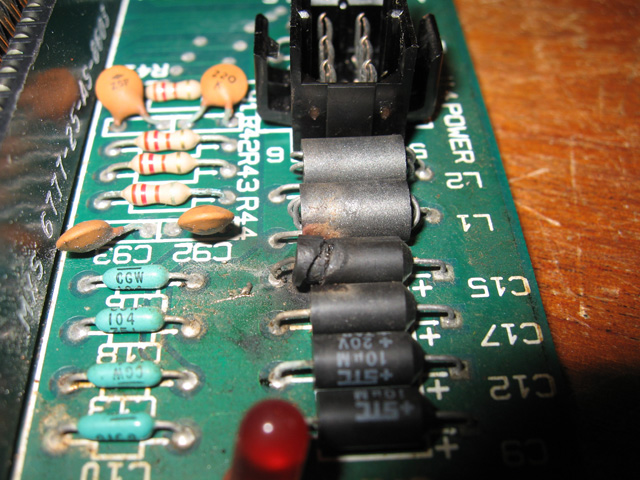
Figure 7. Damaged capacitor on the Apple IIe (enhanced) board
Assessment so far. Filter caps probably blown in both PSUs, the IIe (standard) motherboard seemed to have issues and a damaged capacitor needed replacing in the IIe (enhanced).
Washing the keyboards, motherboards and cases
I loathe working with grubby equipment. Before doing anything else I decided to give the boards, keyboards and cases a good wash. Elbow grease and the dishwasher was helpful here. I removed all socketed ICs before the dishwasher treatment (using just a bit of detergent rather than dishwasher powder), then dried the boards and keyboards about 50 deg C in a fan assisted oven until absolutely dry.

Figure 8a. Cleaning up a case.

Figure 8b. I could now see what lay under the dirt. A bit of yellowing but at least they are clean

Figure 8c. The Apple IIe (standard) board cleaned up well. Practically display quality!
Fixing the PSU caps
Time to fix these PSUs before going any further. Sure enough, a filter capacitor was blown in one unit and two were blown in the other. These were replaced. I still have to laugh at the message on the PSU case saying "no servicable parts inside". Yea, right!

Figure 9. Two munted paper filter capacitors in the PSU
Actually it did take a bit of effort to get the PSU board out of its container. Mostly the AC cord. It took a lot of maneuvering to get out of its narrow slot as it entered the PSU case.
Progress
Time to take stock. I now had clean motherboards, keyboards and cases, and fixed PSUs to work with but still needed to undertake some obvious and not-so-obvious repairs. The story continues in part 2...
Tez
28th April, 2011
| Tweet |