Black and white monitor blank out: An easy fix (I think)
Introduction
Sometimes a classic computer arrives alone or with a host of accessories. My Sorcerer was in the latter camp. Accompanying the unit was manuals, software, a cassette player/recorder and a black and white composite monitor (actually a modified AWA television). The full nine yards.

Figure 1. Scorcerer monitor
The monitor looked good with the machine but unlike the Sorcerer, it had issues. It would work fine for about 15-20 minutes then suddenly blank out?! Last weekend, I tackled this problem.
Diagnosis and fix
Removing the case was easy. Undoing four bolts plus the couple which were holding the composite input socket and the case slipped off no problem. Boy, had the spiders been at work though. Although the outside of the case was clean, the inside had its fair share of cobwebs.

Figure 2. Monitor naked (Red arrow shows the flyback transformer)
I removed as much of these as I could, looking also for the cobweb-builders but finding nothing. I then switched the monitor and computer on. My theory was this problem was caused by a dry solder joint. The plan was to wait for the symptom to appear, then gently prod (with a well-insulated screwdriver!) various components and parts of the board to see if normal operations would resume. This might lead me to the problematic part.
Sure enough after about 15 minutes the screen went blank. No video whatseover. I prodded the large flyback transformer first as experience had shown me these can develop dry solder joints. The screen display returned! I prodded some more. It stayed on. Prodding other components didn't re-introduce the symptom.
Hmm...my tentative conclusion was that it was a dry solder joint at the bottom of the flyback transformer. Given that this is a very quick fix, I switched off and resoldered all the pins which held the transformer to the board.

Figure 3. Reflowed solder on flyback pins
I then switched back on. The screen was good. I got the Sorcerer to navel-gaze (i.e PEEK at it's memory in an incremental loop) for two hours in the hope that the video would be retained. It was. No sign of the fault.
I may have fixed it!
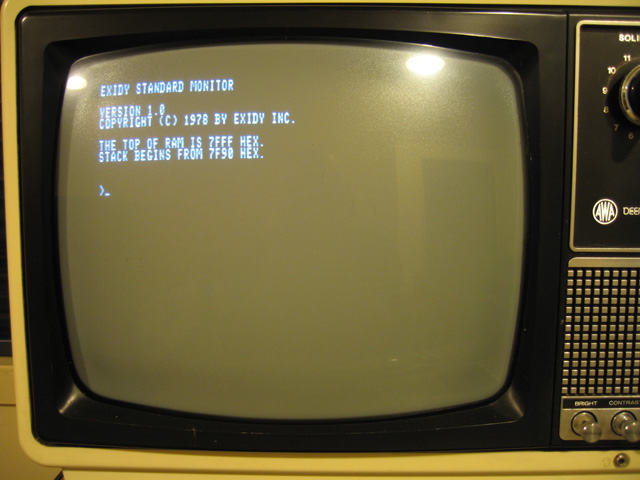
Figure 4. Sorcerer monitor: What turns on now stays on!
Reflections
Flyblack tranformers heat up and cool down a lot. Also, their pins are large and dry solder joints can develop around them although this one was upright rather than coming off a vertical board like the early Macs, where dry solder joints on the flyback are a known problem. However, I THINK reflowing the solder has fixed the problem. I'm not absolutey sure but the machine ran just fine in a two-hour test whereas before the treatement it would only go for 20 minutes at the most.
Time will tell I guess, but for now this monitor is out of the sick bay.
Tez
20th July, 2011
| Tweet |