Deleting At Ease on a Macintosh Classic II
Introduction
Computers back in the 80s tended to be single-user machines, jealously guarded by their owners. There was no need for passwords and usernames. You just booted to your desktop. This was fine in most cases but how about school use. Here machines were shared with eager young curious geeks who would just LOVE to get under the hood. Some sort of secure system was needed so these junior experimenters could not mess with the innards (Figure 1).
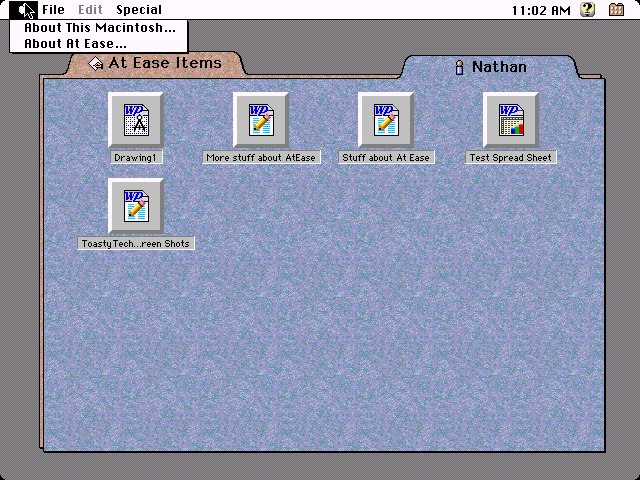
Figure 1. A typical At Ease menu (borrowed from http://thegeekeryblog.wordpress.com/tag/macintosh/)
At Ease was written to solve this problem for hard-disk enabled Macs of the late 1980s/early 1990s. Administrators could set up user menus and only the administration password would allow you access to the REAL desktop. And therein lies the issue. Computers and their admin passwords can part company through the years.
The problem
I'd acquired a nice little Mac Classic II which had belonged to a school. This was going to replace my collection model, whose capacitors were on the way out. The latter was clearly indicated by the whistling sound which accompanied the machine's use. Also, the replacement Mac had a larger hard drive at 80MB rather than 40Mb. Oh goody!
Only problem was the hard drive had the abovementioned At Ease installed. The admin password was long gone of course. No problem, I thought. I'd just boot off the "7.1 disk tools install disk" and re-initialise the drive.
Hmm...it seems getting rid of At Ease was not going to be so easy. When I booted, the computer didn't recognise the hard disk was present? Neither did the SC HD Setup program. I tried booting off an external hard drive. Same result. The machine didn't see the internal drive? Nortons disk tools could see the drive but couldn't do anything with it?
Was this non-recognition part of At Ease's security system and if so, how could it be negated?
The solution
After much head scratching, trialling and cursing I finally figured it out thanks to clues from the guys on the Vintage Computer Forums.
It turns out that the SC HD Setup program in OS 7.1 only recognises branded Apple drives rather than third party ones. This 80MB Conner drive was one of the latter. The latest version of the SC HD Setup program and a patch was needed.
I downloaded both SC HD 7.3.5 and the patch which allows it to recognise third party drives. On another Mac, I patched the software then copied it to a System floppy. I then booted off that floppy (holding command/option/shift/delete) and ran SC HD Setup. Yes, there was the internal drive! It wasn't long before At Ease was no more, and I had a fresh install of OS 7.1 on the System. Yay!
What if you don't have another Mac?
I also managed to do this WITHOUT using another Mac, just to see if it could be done. Assuming you have installation disks, make a bootable System floppy. Then using TransMac, drag the two files onto a formatted Mac disk in the PC's 1.44MB drive. TransMac will decode the .bin and .hqx files and you should end up with two self-extractable .sea files.
On the Mac, delete as many files as possible from the System Floppy. Remove any printer drivers in the Extension folder. With System 7.1 I found I could also remove all of the keyboard files in the System folder (within System Folder) except US - System 6 which was presumably the one I was using (this is the default). This left enough room for each .sea file to be copied onto the System floppy and be processed one at a time. Be sure to delete each .sea file completely from the System disk once you are done with it to free up room. Soon you'll have a working copy of SC HD 7.3.5 on the boot disk, patched if necessary.
This method should work for PC-users who don't have spare vintage Mac (which they could UnStuff the software on) and want to re-initialise a hard drive in a recently acquired one. And not just to get rid of At-Ease! This method assumes you have the OS installation disks though.
Reflections
I spent a lot of time trying to solve this problem. Again, thank goodness for the collective wisdom and patch software provided by Internet forums and websites. Why Apple wrote software that only recognised its own branded drives is beyond me, considering that 1992 saw a lot of independent SCSI drive makers.
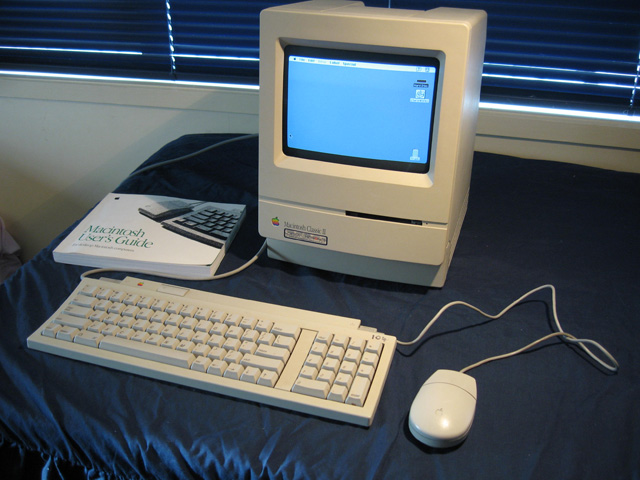
Figure 2. The Mac Classic II
Anyway, the new machine is a great improvement. Much more room for all the software and I bumped the RAM up to 10MB while I was at it. And no sign of the leaky capacitor issues that usually plagues this model.
At least, not yet.
Tez
6th August, 2011
Added to 9th January, 2012
| Tweet |