TRS-80 Model 4 file transfer
Introduction
 Getting software from the Internet into old machines can sometimes be a mission. There are various ways to do it but one thing is for sure: it's usually not drag and drop! There are three possibilities when it comes to getting programs into the my TRS-80 Model 4. I can:
Getting software from the Internet into old machines can sometimes be a mission. There are various ways to do it but one thing is for sure: it's usually not drag and drop! There are three possibilities when it comes to getting programs into the my TRS-80 Model 4. I can:
1. make a real TRS-80 double density 40-track disk from a disk image.
2. use my semi-virtual diskette (SVD) to copy files from a disk image onto a formatted TRS-80 floppy
3. transfer files across the serial (RS-232) port from my Internet-connected Windows XP PC to the TRS-80 (and vice versa)
Option 1 is ok for getting a quick library but it's a hassle for the occasional file or program. It means I have to drag out my old MS-DOS pentium and set it up as described here. Option 2 is better, but it's only suitable if the file(s) I want are already on disk images. Otherwise I have to create an image and copy them in. For the casual file transfer option 3 works well. It's also the method most people would use if they didn't have access to a SVD or an MS-DOS machine configured for old-skool disk imaging.
How to do it though?
Getting it right with an emulator
Emulators are great for experimentation and practice. As it turns out, I have two Windows XP machines next to each other in the computer shack. Only one has a screen but they are connected with a network cable and I can use remote desktop to see the screen of second unit. I decided to link the two together via their serial ports and a null modem. On one PC I ran Matthew Reed's TRS32 emulator configured for a Model 4 with it's virtual RS-232 active. On the other PC I ran Windows Xp.
(i) Software
Omniterm was my favourite TRS-80 Model 1 comms program in the day. A big plus was the bundled Xmodem module which allowed file transfers. Imagine how pleased I was when a search on the web unearthed a Model 4 version of this highly useful program (Omniterm 4.11) . A disk image with this program (downloadable here) was promptly attached in the Model 4 emulator. On the Windows XP side, I used HyperTerminal. This also has an Xmodem option for file transfers.
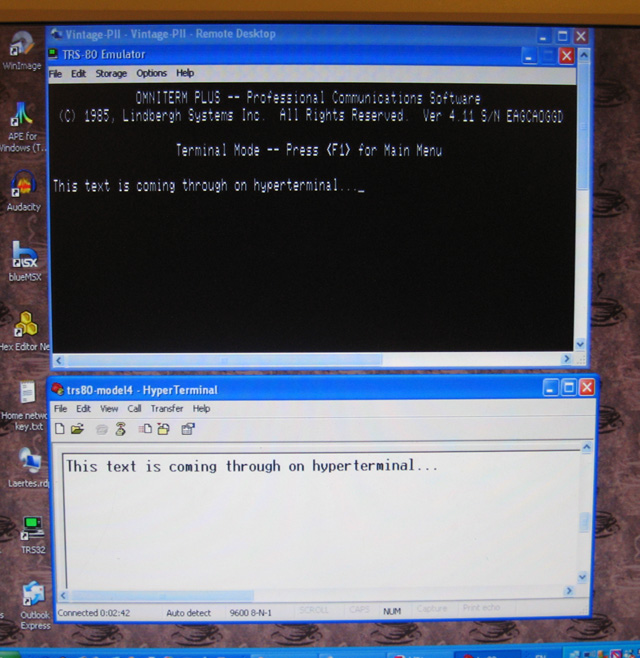
Figure 1. The Omniterm screen on the TRS32 emulator (via remote desktop) and HyperTerminal. Communication established!
(ii) Settings.
I was using TRSDOS 6.2 so I had to load the RS232 driver first. The command "SET *CL com/dvr" did the trick. It took me a while to get the com settings right. After some experimentation I settled on the following:
- 9600 baud
- 8 bit word
- No parity
- 1 stop bit
- Xon/Xoff set (in hyperterminal and in Omniterm)
Also I found it best to set my Omniterm modem to "user modem" (whatever that is?). There was no option for a null modem.
(iii) File transfer test
Using the settings above, file transfer between Omniterm on the Model 4 emulator and HyperTerminal on the PC worked fine. Time to try the real thing.
Getting Omniterm on the Model 4
As Omniterm was to be the file transfer program on the Model 4, I first needed to get that on a real disk. The SVD facilitated this. I loaded the disk image into it from the PC, then copied the files from the image onto a blank formatted disk on the Model 4. Easy peasy.

Figure 2. Omniterm transfer by Semi-virtual diskette (marked by red arrow)
Small hitch
That done I linked the TRS-80 Model 4 and PC together via the serial ports and null modem. It worked on the emulator, so it should work on the real machine right? Hmmm...but it didn't?? Nothing?? I tested the RS232 on the Model 4 with diagnostic software. It was fine? What gives?
Working!
Eventually I figured out it was the null modem adaptor. I didn't need it. As soon as I removed that from the serial cable, everything worked? To make sure everything was ok I transferred a couple of game files, then ran them on the Model 4. They were fine! Similarly, I transferred files the other way. They were also good.

Figure 3. File transfer by good old fashion RS-232 cable
Success!! I now had my method for file transfer between Internet-sourced files and and the TRS-80 Model 4.
Reflections
File transfer by the method above can take a while to initialise. Often Omniterm will try 2 or 3 times before transfer starts but once it gets going, it's fine. I don't know why the straight-through serial cable works without the null modem. The only thing I can think of it that the RS-232 card is already switched for computer-to-computer communications rather than the more common modem configuration.

Figure 4. Rally on the Model 4. One of the transferred games.
To old computer sea dogs this article might seem trivial. But to those younger folk not familiar with RS232 communications or the software concerned it might be of some help. Also, it helps me remember what I did for next time! (-:
Tez
19th November, 2011
P.S. Using Omniterm is not the only file transfer program on the block. As Matthew Reed writes, you can also use FastTerm.
| Tweet |