| Tweet |
Making Acorn BBC boot disks (and getting other BBC software) from disk images
Introduction
If you have found this page directly from an Internet search (as opposed to a link from my disk imaging introduction page) you have most likely missed some important information. Please click to READ THIS INTRODUCTORY PAGE FIRST. It explains some generic aspects of disk imaging and why, even if you DO have a good disk, it may not work.
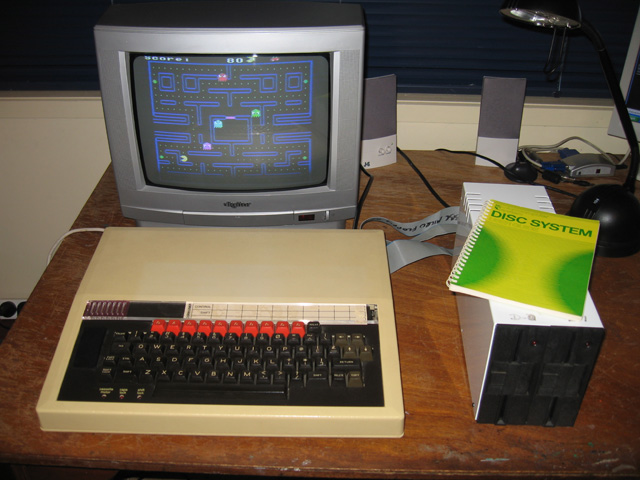
Figure 1. Acorn's classic BBC (b) Microcomputer
The BBC is similar to the TRS-80 model 1 in that:
- The original DOS (Acorn's DFS) is single-density.
- Disk drives were an "add on", so a BBC could sport a wide range of drives differing in track number and the number of disk heads available (1 or 2). This means images can vary depending on which of the drive/OS combinations they were imaged from in the first place.
- Newer double-density DOS's appeared later
All this means that writing images back to disks in PCs to use on a real BBC can pose a problem. Out of all the machines I'm writing about in this series of articles, getting images back onto my BBC has proved the most troublesome. I've only had partial success with option 1 and no success with option 2. However, the good news is option 3 worked just fine. You have to get the soldering iron out though.
Note the ones below are not the only tools available but they do seem to be popular.
Option 1. Omniflop and Omnidisk.
Omniflop and Omnidisk are BBC imaging utilities written by Jason Watton. They support a wide range of disk formats but Jason originally wrote them for the BBC. Omniflop is for Windows 2000/XP/Vista/7 and Omnidisk is for MS-DOS or Windows 95/98.
The programs can analyse disks, read disk images and also write them. HOWEVER, success in writing depends on hardware and what you are trying to do. Writing back to double-density disks are easy to deal with but single-density disks are not. If you wish to image back to the original DFS format then success will vary. Most PC-type disk controllers DO NOT support single density.
I was one of the lucky ones. I originally built my BBC DFS disk library a few years ago on a Windows XP machine whose controller DID support single density. I've now upgraded that computer and found my new XP box won't write this format. Good thing I've got my library already!
Option 2. FDC (Floppy Disk Controller Demo)
FDC is a somewhat like Omnidisk. It's an MS-DOS/Windows 95/98 utility that gets you very close the hardware with many specs that you can adjust. Like the products above though, you still need a drive controller that supports single density if you want to write back images to a classic DFS format. Unfortunately I don't have the hardware now, so I had no success with this one.
Option 3. The "Explorer" series based on Xfer transfer
A team of people through the years have worked on Windows software solutions that transfer files and disk images between the BBC and PC via a serial cable. These include DFS explorer and ADSF explorer. These programs are not simply image transfer utilities but are full disk image editors. However, one of their features is disk image transfer. When image transfer is required, the program sends the BBC the host program required over the serial link where it can be saved on disk then RUN. Menu driven commands are issued from the PC side.
An older related program, Xfer, deals just with transfer and imaging. It runs in a DOS box though, wereas DFS and ADFS explorer are pure Windows applications.
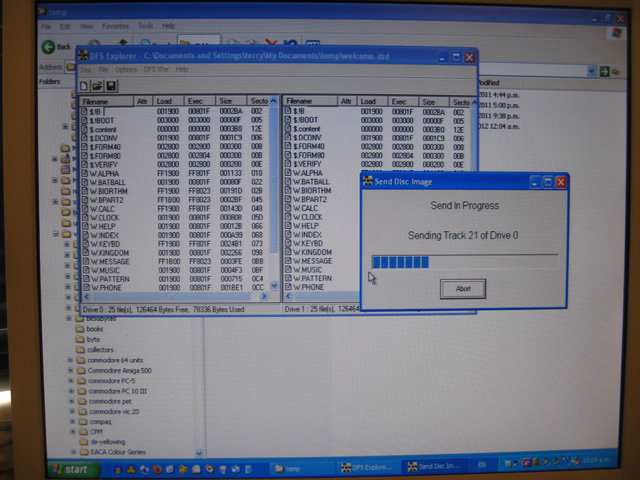
Figure 2. DFS Explorer at work sending the BBC Welcome image to the BBC computer
These programs are easy to use and they do away with the single-density controller capability issue for the DFS format. You need to wire up the cable but the biggest bugbear will be getting the unusual DIN plug on the BBC end.
Option 4. MMC solid state disk drive
This can work in conjunction with real disk drives and can be used to copy disk images to real disks. I've got one of these, and you can read about it here.
Last words
Give one of these four options a go. If your BBC DOS is one of the later double-density DOSes (e.g. ADFS), options 1 or 2 should be fine. However, if you're looking to write back DFS images on a PC drive then you'll need to be lucky. I tried four computers I had lying around and none of them would write single density. In this case, an MMC device or DFS explorer and the serial cable may be the answer. I found DFS explorer easy to set up and the menus very intuitive. Recommended!
To finish off, here are some useful links
The first in particular is worth a look. It goes deeper than this introductory article and explains about the various disk and image formats.
Tez
Original article 1st January, 2012. Updated 28th July, 2015
| Tweet |