Macintosh Classic II shows vertical stripes and won't boot - A safer alternative to the "Dishwasher" solution

Figure 1. A "classic' Mac Classic II non-boot symptom
(original image borrowed from this forum thread)
Introduction
For some reason I'm a magnet for donated Macintosh Classic IIs. Sometimes my workshop looks like a baby Mac nursery! At last count I've cleaned up, worked on and successfully resuscitated six of these computers. As far as baby Macs go, I like the Classic IIs. They don't have the speed or expandability of the earlier SE/30 but they are visually iconic, cute and easy to take apart.
They have one archilles heel. Almost without fail, their capacitors will leak. They leak over the main circuit board. It's not corrosive leakage like an old battery but the exudate is conductive. Once the puddle is big enough current flows where it shouldn't and you get the symptom (or similar) shown in figure 1.
Five out of the six Classic II's which have come across my workshop bench have had this symptom. With all of those units, leaky caps was the cause.
Signs
Leaky caps are easy to spot, especially if the mainboard is a little dusty. Just look for "sticky-looking" clearer areas around the capacitor clusters. That's your electrolyte "puddle" (figure 2).
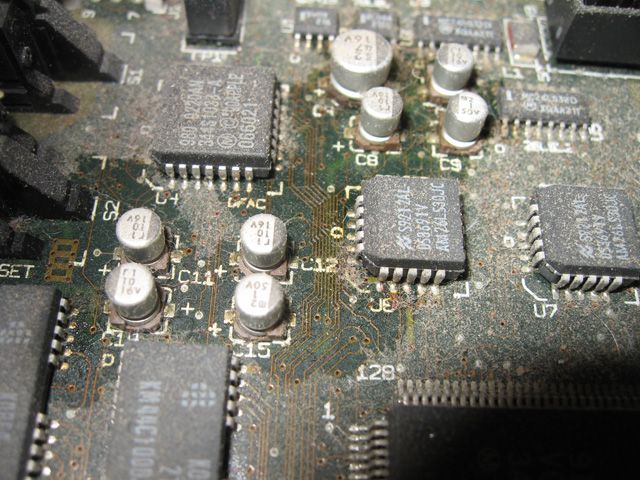
Figure 2. A puddle of leaked capacitor electrolyte on a dusty mainboard
The best fix
The best fix without questions is to replace these. However, that's easier said than done. These are tiny surface-mount components. Replacement can be done, but it takes the right gear and a lot of skill. I might try it one day, but in the meantime...
The easier (temporary) fix(es)
The capacitors still seem to be able to function ok with some of their fluid missing. One way to get the Classic II up and running then is to clean the leakage off the mainboard so there are no short circuits. I've used two methods for this:
(ii) Drop the board in the dishwasher
I did this with the first three classic II's I got up and going. It worked just fine. HOWEVER, it's rather a drastic way to clean residue off a motherboard. It's best suited to old motherboards which have had mice nesting in them or are completely covered with gunk and dust (Sterilize the dishwasher afterwards!). OR...
(iii) Clean around the caps with a cotton bud (Q-tip) and isopropyl alcohol
I used this technique on the last two Classic IIs. It took them from not booting at all to working just fine.
It involves flooding the affected areas on the board with a small amount of isopropyl alcohol then cleaning the area with a cotton bud (or Q-tip, as they say in the U.S.).

Figure 3. Cleaning up leaky cap residue. Simple tools of the trade
Remove socketed chips first, making note of where they go (I put labels on mine). After applying the alcohol to the affected area, swap/scrape the surface with the cotton bud until you are happy all residue has been cleaned off. When finished, the area around those caps should look shiny and clean, not "sticky". Finally rinse the affected areas once more with isopropyl alcohol and let the excess drain off the board close to the side the caps are on.
Leave the board to dry somewhere until there is no sign of moisture. Isopropyl alcohol does have some water in it, so make sure it is completely dry before re-inserting the chips, refitting the board and firing the machine up.

Figure 4. Clean decks under the leaky capacitors. The powdery material is dust
Note the caps shown in Figures 2 and 4 are not the only ones on the mainboard. Other clusters of caps will have similar "puddles" to clean up.
The advantage of this technique over the dishwasher is that you are just working on the area of the board around the caps themselves. There is little risk of your cleaning solvent (especially any water) finding its way into the sockets or anywhere else. Drying doesn't need to be so extreme.
Reflections
There may be other (better?) solvents you can use than isopropyl alcohol. This is readily available though and worked for me. Also, it must be stressed this repair is not likely to be permanent. The caps will continue to leak and eventually the same problem will occur. The conductive electrolyte will again cause boot failure, or the caps will eventually have such little fluid they will exceed limitations.
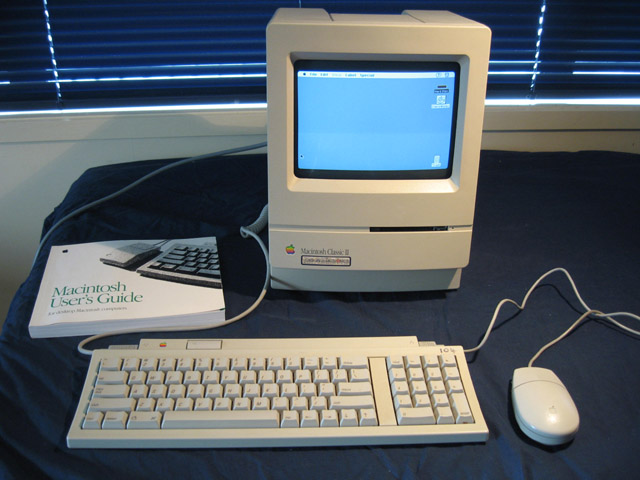
Figure 5. One of my dishwashed Mac Classic IIs. Still going strong!
HOWEVER, reoccurrence of the problems could be a long time. I "dishwashed" one of the Classic II's and it's still going just fine almost three years later. Although not a permanent fix, this technique should ease more life out of these babies yet.
Tez
9th January, 2012
| Tweet |