Software for a Sinclair QL : From microdrive to disk drive
Introduction
The Sinclair QL: A powerful beast for its day (1984) but hobbled by penny-pinching design constraints. King amongst these was the QL's storage devices, the woeful microdrives. Slow and unreliable (compared to disk drives), these probably did more to ward off potential customers than anything. That said, it's an interesting machine that I'm quite fond of.
Playing with my QL recently I discovered that twenty eight years had not been kind to my microdrive wafers. On paper, I had a good collection of common QL programs (including the Psion range) but almost none of them could now be read by the microdrives.

Figure 1. Non-readable microdrive wafers
This was not good! I like to have my computers in full working condition ready to show off what they can do at a moment's notice. I had to do something about it.
A disk drive interface
It seemed the best option was to do what nearly all other Sinclair QL owners had done. Abandon the microdrives for disk drives. I'd been thinking about this for a while and when a member of the New Zealand Vintage Computer Forums (acsi) mentioned he had a QL disk interface for sale I was interested. The interface was a PCML Q+ Disk Interface. Not only did it have a conventional Shugart drive interface but also 265K of RAM. Oh goody!
It looked good but I thought I'd better do some homework before committing myself to a purchase. Looking around on the web there seemed to be a variety of disk interfaces and this wasn't necessarily the most popular one. However, it WAS here in New Zealand, no shipping would be involved and it was relatively inexpensive.
One consideration was the drives I'd be using with it. The only spare ones I had in stand-alone, self-powered cabinets were of the 5.25 variety. It seemed that many QL owners used 3.5 inch disks, including high density ones. I wanted to make sure the drive interface would work with the 5.25 inch drives but information was hard to come by. Eventually I got the good oil from QL-guru Rich Mellor who assured me the interface would be ok with 5.25 drives. Rich was very helpful actually, not only with information but in reclaiming my software also (see below).
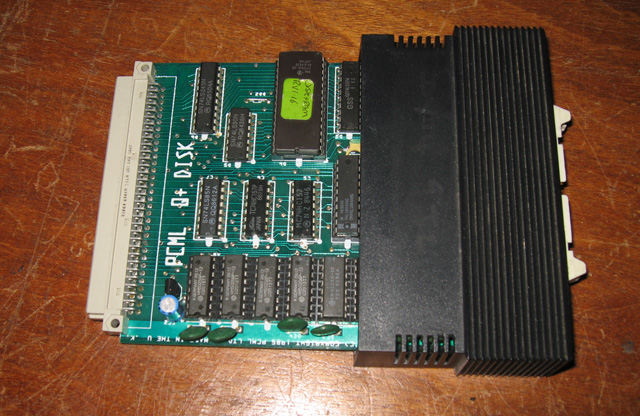
Figure 2: The PCML Q+ Disk Interface
Having decided this board would be fit-for-purpose, I purchased it from 'acsi', at a vintage computer meet. Getting the interface into the QL was a mission due to the unwillingness of the plastic expansion port cover to relinquish its spot but, with a bit of effort, I soon had the addition slotted into where it should go.
Toolkit 1.16
The interface came with Toolkit 1.16 from PCML, which added extensions to the QDOS and SuperBasic. For example the command USE_FLP MDV caused all references in software to the microdrives to be directed to floppy disk(s) instead. Very handy. Other commands made disk operations easier.
The disk drive
For the disk drive I selected a TEAC 80 track, double sided drive I'd used with my Dick Smith System 80 back in the day. This drive is and always has been highly reliable. It was just a matter of mounting it in a drive cabinet I'd obtained when I got some drives with old apple gear (the part-faulty Technomatic drive mentioned under the link was removed), and adding a suitable cable. I wired it up, attached it to the QL, booted and tried to format a disk ('FORMAT FLP1_').
Whaddayaknow! It worked!!
Feeling encouraged, I then copied files from one of the known "good" wafers onto the disk drive. That also worked! My QL was proved to be disk capable!
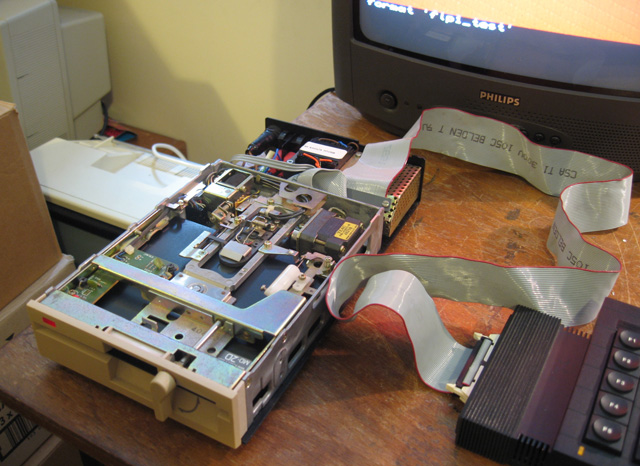
Figure 3. Testing the disk interface
Getting software
Ok, was time to take stock. I'd fitted out my QL with a disk drive which seemed to work. Now, I needed to replace the software on my unreadable wafers with copies on disk along with getting more programs. I knew software was available on the web but the question was how to get it from there onto my 5.25 inch floppy.
First the good news
- QDOS formatted disks are readable by PC disk controllers.
- There is a lot of QL software on the web.
- File transfer software can be found on the web and is freely available
- QL emulators for PCs which can read and write to QDOS disks, both 80 track double density, double sided (720k) and 80 track, high density, double sided (1.44MB) exist on the web .
- There is a strong community of QL users who continue to support the machine (Here is one such site)
Now the bad news
- It seems a PC can only write comfortably to 80 track, double-sided 720k QDOS formatted disks if they are 3.5 inch ones. Eighty track double sided 5.25 inch PC drives are usually running at the wrong speed (360rpm). This is fine for high density (1.2MB) but not for writing out "quad density" 720k floppies. This requires the drive to run at 300rpm.
- Much QL software can be found in Zip files. However, these cannot simply be unzipped and copied onto a QDOS disk. Unzipping a file into MS-DOS or Windows is likely to lose information, much like Mac files. They can only be unzipped in QDOS itself.
- It is assumed that most disk-based QLs have Toolkit 2.0 or greater. This means a lot of the disk software won't run using my puny Toolkit 1.16 version.
- I can't simply swap my Toolkit 1.16 EPROM for a Toolkit 2.x EPROM on the interface card.
Solving the drive issue
I could have plugged in my 80 track, double sided 5.25 inch 300 RPM drive into the PC and hoped that it worked but I chose another tack. I had a couple of bare, untested 3.5 inch drives which had been thrown into the box when I purchased my Atari 1040ST. It's likely these were 720k drives and maybe at least one worked? I selected the least battered drive, hooked it up a PSU, cabled it to the QL and tried it. Yes, success! I could format the 3.5 drive and read and write from it.
So, the plan now was to cable both the 5.25 inch drive and the 3.5 inch drive to the QL, and transfer software from the Internet via PC and a 3.5 inch double sided/double density 720k disk. Once written from the PC, the 3.5 inch disk would go into the QL 3.5 drive, and the software then be copied by the QL to the 5.25 for the collection. Why not just leave the 3.5 drive on the QL and build the collection on 3.5 inch disks (I hear you ask)? The reason was aesthetics. I had no external case and PSU for the 3.5 inch drive and I didn't want an ugly mess of bare metal and cables every time I wanted to use QL software. The self-contained 5.25 inch drive was much cleaner.

Figure 4. The two-drive Sinclair QL, reading for a disk copying marathon. Not pretty but it worked!
Solving the software issue
My prime goal at this stage was to replace my wafers with disk versions. Seeking those particular titles would take some doing though. Even if I found copies, it's likely someone would have modified the boot code to take advantage of the superior Toolkit 2.x commands. This is where Rich Mellon was helpful. Apart from the Psion suite, which I already had as images, Rich supplied me with zipped disk images of all my replacement titles. Furthermore these all ran on standard QDOS so didn't require Toolkit 2.x . Cool!
Solving the transfer issue
Ok, so now I had the software and the hardware was ready to go. Looking on the Internet there were a number of tools I could have used to transfer my files. I took the easiest and most straightforward option. I used Q-emulator.
Q-emulator is a shareware program which comprehensively emulates a Sinclair QL and most of its hardware additions. It will write and read from real QDOS formatted disk. The registered version can attach QDOS ZIP files and use them like a virtual disk. It's then a very simple matter simply to clone this virtual disk to a real floppy. Easy-peasy.
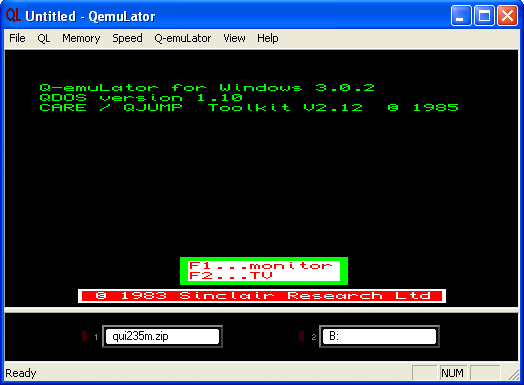
Figure 5. Q-emulator ready to boot. Note the two drive panels underneath. One is mapped to a QDOS zip file, the other to a real PC disk drive
Disk-based library built!
Once I'd registered Q-emulator and received the files from Rich, it was just a matter of spending a couple of hours shuffling floppies and copying files. By the finish I'd produced eleven 5.25 inch floppy disks mirroring the unreliable microdrive wafer library. The QL lives again!

Figure 6. My new disk-capable Sinclair QL (yes, I know the computer and drive colour schemes don't match but you can't have everything!)
Reflections
This project was fun. I now know way more about the QL than I did before and I can see why people might get attached to it. It's different, and its SuperBasic language and expanded QDOS does seem very flexible and powerful.
Bit what about all that software that seems to need Toolkit 2.x? Will that be closed to me? No. Thanks to Rich, I'll soon have an expander ROM cartridge which will let me add the Toolkit 2.x eprom. I should be able to burn one of these with my Willem programmer. The QL will then be completely outfitted for disk operations.
Tez
19th January, 2012
Postscript: The Toolkit ROM has now arrived and has been fitted!
| Tweet |