My 2012 vintage computer switch on and test
Introduction
I don't like dead computers. I'll tolerate them as spare parts' receptacles but my rest home residents should all be working. More than that I like to KNOW that all my computers are working! Accordingly, I'll drag them out and switch them on for exercise now and again.
It so happens I hadn't done this for some time. In fact many had been sleeping for over two years. What was working when put in storage is not always working when pulled out, so it was time to awaken these sleeping beauties and give them a quick health check. At the same time I decided to document the many accessories and books I have associated with each unit. This will avoid the embarrassing scenario of ordering something off eBay or Trade Me that I already have! (yes, it's happened!).

Figure 1. My computer collection...hidden away inside a motley assortment of boxes!
The method
A list of all the machines can be seen at the top of the page here. There were a few hanger-ons tested not listed in the official collection such as a Commodore PC-5, a Sumishi 286, a Pentium 1 and a Cosmac ELF variant.
As you can see, all the residents were wrapped up in card-board boxes of various sizes (Fig 1). These machines were unpacked, set up, switched on and they were:
- checked for correct boot up
- checked for any problems with the display
- checked for any problems reading or writing to drives
- checked that every keypress registered
- run for approximately 30-40 minutes in a BASIC loop (either displaying RAM or the character set), or simply left switched on in the case of some of the machines which did not have BASIC handy.
The latter was to ensure that the machine still worked when warmed up well and that no capacitors blew (Fig 2).

Figure 2. Age before beauty. The first of the bunch to be tested. Just needs some glue on the label
Cassette drives were not tested and neither were the various input/output ports such as RS-232 etc. Spare drives and printers were not checked either but all the monitors were. Also, waiting for the machine to exercise in the 30 minute loop gave me a chance to document all the machine's accessories by typing them into a spreadsheet.
Results
I was fully expecting to have to fix a few units. You know the old story "Was working when stored but...". To my delight, I found only three minor issues. These were:
- A wavy screen on one of my System 80s (probably cause by defective capacitors in the PSU)
- A sensitive power socket on my Spectravideo 318 (probably caused by dry solder joints)
- A blown capacitor in the monitor of my Telecom Computerphone (bound to be an AC line filter capacitor)
Everything else was kapai (New Zealand Maori word meaning "good" or "fine")!
Fixes
I repaired the System 80 PSU as per the method here. No more wavy screen.
The Spectravideo 318 board was extracted and the solder reflowed where the PSU connector met the circuit board. I had to be very careful when I removed it. The keyboard was attached by brittle looking ribbons SOLDERED in at both ends (Fig 3) very similar to that found in the System 80.
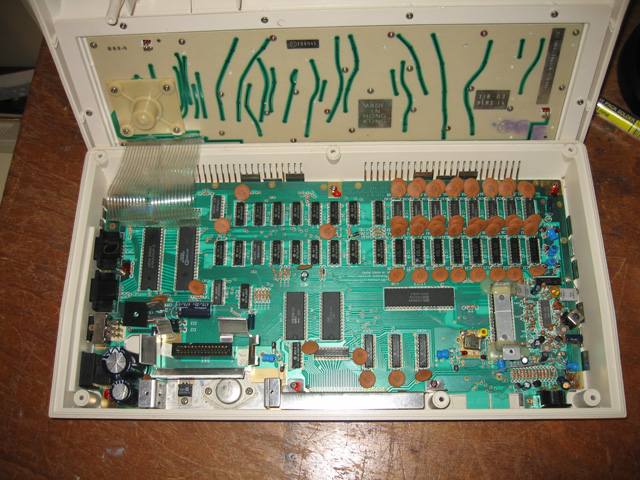
Figure 3. Spectravideo 318 innards revealed!
I had to remove the board and turn it over VERY CAREFULLY with the keyboard still attached in order to reflow the solder underneath. Once reassembled computer worked fine (whew!) and I could now wriggle the power cord without crashing the system!
The third fault has NOT been repaired...at least not at the time of writing. I couldn't figure out how to open the Telecom Computerphone (ICL one-per-desk) monitor? It actually works fine, which strengthens my belief that it IS an AC line filter capacitor. I've noted it for a future fix for when I get more information on how to get inside the beast (Update 10th May, 2012: Case removed, capacitor replaced. All fixed!).
Reflections
The machines are back in their boxes but at least I have piece of mind that they are in good shape. Even more significant, I now have every spare drive, monitor, cable, gadget, keyboard, device and book associated with the machines documented on 1050 lines of an Excel spreadsheet. I finally know exactly what I've got! Err..well...not quite. I'll have to start on the software one of these days. (-:
Tezza
6th May, 2012
| Tweet |