Saving Dick Smith System 80 disk software
Introduction
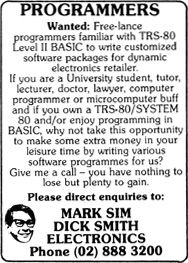 Some readers might know I manage an archive/history site for the venerable Dick Smith System 80, a classic vintage microcomputer here "down under". The System 80 was actually made by EACA out of Hong Kong. However Dick Smith, Australian personality, character and owner of Dick Smith Electronics back in the early 1980's, heavily promoted and supported the machine.
Some readers might know I manage an archive/history site for the venerable Dick Smith System 80, a classic vintage microcomputer here "down under". The System 80 was actually made by EACA out of Hong Kong. However Dick Smith, Australian personality, character and owner of Dick Smith Electronics back in the early 1980's, heavily promoted and supported the machine.
Part of that support was commissioning home-grown software specifically for the computer. This software (such as the titles seen in this advertisement) is part of the DS System 80 legacy (and the legacy of Australasian software) so I'm keen to get as much of this imaged as possible and archived on the website.
TRS-80 aficionado Ian Mavric had three such titles on self-booting single-density disks. One was Share Market Analysis, the other Data File Manager (DATFILE) and a third was Professional Word Processor (WORP-9). I had been looking for the latter for a long time.
Single-density TRS-80 Model 1 (hence System 80) floppy disks are hard to image. Old PCs that can handle 360k 40-track floppies mostly have disk controllers that can only handle double-density. Furthermore these disks were self-booting, containing an unknown disk format. I couldn't just copy the files across.
Ian sent me copy of the disks to see what I could do.
An adventure in disk imaging
One device I had which I felt could aid this process was the semi-virtual diskette (SVD). This handy device sits between a PC and the disk controller of the System 80. Disk images can be loaded from the PC into the device and vice versa via the serial port. The System 80 sees these images as real disks, which can be double or single density. Potentially I could image the real disks to these virtual floppies.

Figure 1. The Semi-virtual Diskette, between my PC and System 80
It was successful but it took hours and hours of trial and error. I won't bore you with the details. Here's what worked. I'm documenting this in case the information might be useful to someone else...and so that I don't forget it!
- I set up the System 80 with one physical 40 track, single-sided, single-density drive to take the real disks. This drive was configured as drive 1
- I loaded the SVD with two virtual disks, both representing 40 track, single-sided, single-density ones. Hence as far as the System 80 was concerned, it had three drives attached. One disk (in virtual drive 0) was a boot disk (NEWDOS/80 v2) containing Super Utility 3 (SU3). The other (in virtual drive 2) was blank.
- Using Super Utility 3's Standard Backup command I copied the disk I wanted to image from drive 1 to drive 2.
- The disks were saved back up to the PC in DMK format.
- I tested the disks in TRS32, Matthew Reed's TRS-80 M1/III/4 emulator for Windows
This worked!
I was surprised that a SU3 Standard Backup did the job, given the disks were self-booting. Just as well though, as trying to format the SVD with SU3 when doing a Special Backup just hung the device. Formatting using a Standard Backup was OK though. Also, saving the files to the PC in JV1 format didn't provide disk images that worked. It had to be in DMK.
The Mystery of WORP-9
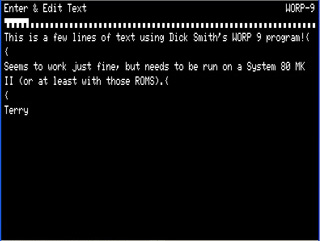 I could image WORP-9 OK, but the disk appeared damaged. Both with the real floppy in the real System 80, and the image in the emulator the boot process would start, then crash. Ian Mavric had found the same symptom. I was about to give up on it, when I thought I'd just check some old advertisements for WORP-9. Maybe the machine had to be in a particular configuration as regards memory or number of drives etc.
I could image WORP-9 OK, but the disk appeared damaged. Both with the real floppy in the real System 80, and the image in the emulator the boot process would start, then crash. Ian Mavric had found the same symptom. I was about to give up on it, when I thought I'd just check some old advertisements for WORP-9. Maybe the machine had to be in a particular configuration as regards memory or number of drives etc.
The advertisement provided the clue. In the text it said this program was designed "specifically for the System 80 MK II". Now the MKII was the business version of the System 80 which had a numeric keypad rather than a built in cassette deck. More significantly, this had 2k of ROM extensions which the other models either didn't have (as in the MK1 System 80) or was different (as in the Blue Label model).
Luckily I had a binary copy of the System 80 MK 2 ROM. I substituted this for the ROM in TRS32 and...what do you know....it worked!! WORP-9 booted to the editor! Yay!
The disk wasn't damaged after all. It just needed that particular machine. This must have severely limited its market but anyway...the software was saved!
Last word
While this was frustrating at times and took a while, it was worth it. The programs are now up on the System 80 website for download and can be preserved for all time.
It's just a pity I have no idea how to drive them. Anyone got any manuals??
Tez
19th February, 2013
| Tweet |