| Tweet |
Repairing an Apple II+ motherboard
Introduction
Having just fixed a misbehaving Apple II Europlus, I was inspired to repair a non-working motherboard of exactly the same type. I had all the gear and manuals out on the desk along with a working Apple II Europlus to compare readings with so why not have a crack!
The symptoms were similar to the board in my stock Apple II+ machine before I fixed it (as seen in Figure 1), i.e. a video signal was present and correct but a boot was nowhere to be seen (or heard).
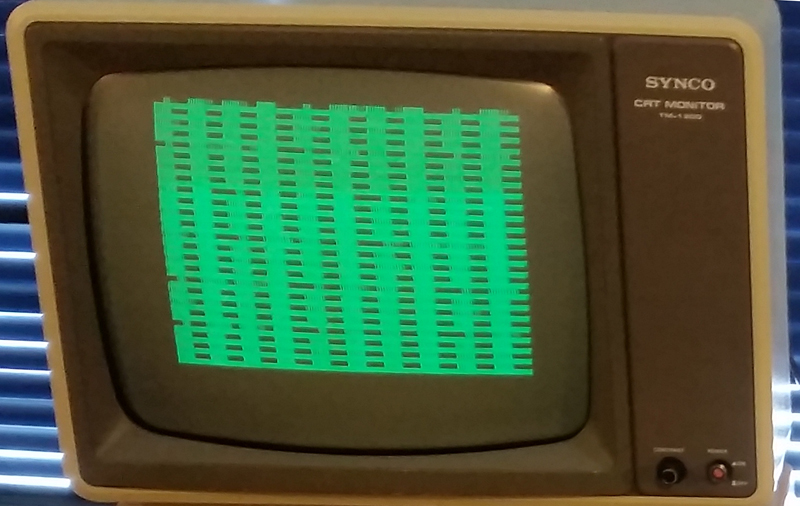
Figure 1. A typical no-boot screen for a broken Apple II+
Diagnosis
Having a working Apple II+ of exactly the same type made this repair much easier than it otherwise would have been. I started off using the "Apple II Service Notes" as a guide. After ascertaining the CPU and clock were working, I looked at some of the suspect chips suggested in the document.
Checking 74LS257 at chip C12 I immediately saw a difference between the working and non-working boards. The input into one of the gates (on pin 2) was LOW when it should have been HIGH. I traced this incorrect signal through to an output pin (pin 2) of 74LS04 at C11. On checking I found pin 1, an input signal to this gate, was HIGH when it should have been LOW, hence giving an incorrect output.
Tracing the line on pin 1 of the 74LS04 landed me at the 9334 chip at F14. On this chip the measurements really got interesting. Here the the address lines A0 to A3 were all HIGH and showing no waveforms. On the working board they had waveforms. Also, outputs Q1-Q5 were all HIGH whereas on the working board they were all LOW?
At this point I must apologise to readers. I'm writing this account weeks after the event using the notes I made in my notebook. Unfortunately from hereon in these notes become very sketchy and don't detail step-by-step progress towards the diagnosis. Here is exactly what I wrote...
Something is pulling the address bus high? All address values are high with no waveform.
Also, no signal in D6
8304 at H10 was bad - replaced
ROM D0 was also bad - replaced
Board now boots!
Not much detail there but I think I was suspicious of the lack of signal in Data line 6 and traced it to the 8304. Swapping this IC out must have restored a signal but still did not solve the boot problem. The address lines may have still been high so I swapped out ROMS to see if this would improve matters. Obviously it did. The board now booted (Figure 2).

Figure 2. Spare board (on right) now booting like the main one (on left)
Boots ok, but wait...
so the motherboard now booted to a "]" prompt. All good, or so it seemed. However, when I put the board in a case, added a keyboard and a disk drive I got the image you see in figure 3. The machine also locked up. Opps!

Figure 3. Garbled screen after booting from disk
Hmm. I did some more tests without the disk drive and drive card attached and found that even BASIC was flaky. It could loop PRINT statements but adding any numeric calculation caused a crash!
At first I though this might be a RAM problem in the second and third bank. However, changing these chips didn't solve the issue. After much head-scratching I decided to swap out the first RAM bank. Problem solved! It turned out to be RAM chip 3 (C5) in that first bank. This was a surprise to me, as I'd always assumed the Apple II+ needed the first 16k to be good RAM to boot. Obviously not. I guess it depends on the nature of the fault.
The board was tested with a diagnostic program (APTEST) and was found to now be working just fine!
Concluding thoughts
There were three problems with this board, a faulty 8304 chip at H10, a faulty D0 ROM and a faulty RAM at C5 (Figure 4). This motherboard could not have been fixed simply by chip swapping!
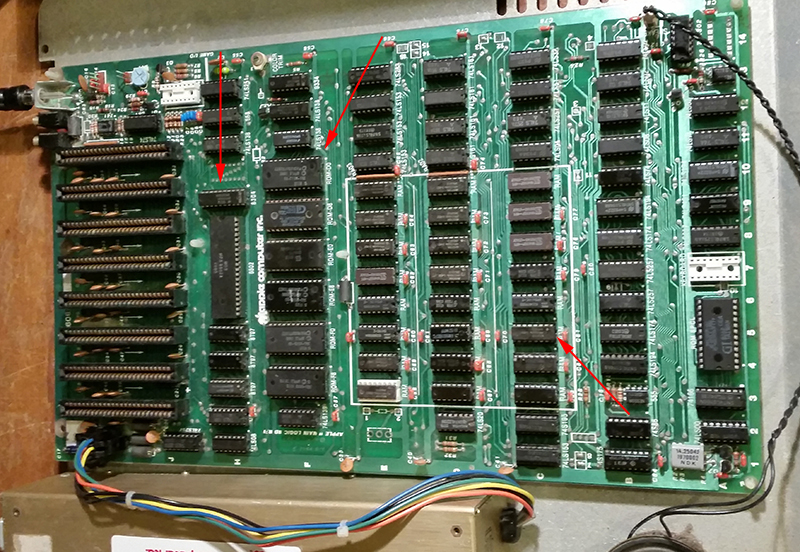
Figure 4. Red arrows show the ICs replaced
Although this fix is only to a spare part, it's good to have a second working motherboard, as a replacement or for future fixes.
This repair has taught me something I didn't know, namely that an Apple II+ can boot even with faulty RAM in the first row! Live and learn.
Tez
15th December, 2015