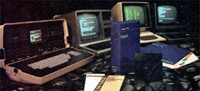I found some really useful info on this forum about issues others have had.
Firstly I plugged everything in and tuned to computer to my TV and got a black screen with a buzzing noise. After looking thorough forums I found that that was a good sign the system was functioning buy not connecting to my cartridges.
I cleaned everything up and still no joy. I through I had better check the PCB for any damage. I found small cracks around the connector pins for the cartridge slot. Mostly in the front row, and at the ends. I guess from inserting and removing the cartridges. I re soldered these and re tested. The computer worked.
I tested all of my cartridges. BASIC LEVEL IIIB, CONGO BONGO, STAR JACKER, SAFARI HUNTING, YAMOTO, AND EXERION. They all worked
After playing for around 30mins i noticed small errors appearing on the screen. In another 10mins the screen was unreadable. I have read on another forum that the basic cartridge does memory checks during loading. I reinserted the BASIC cartridge (which worked well the first time)and got a black screen with three beeps. According to the other forum that means video ram error. Could this video break down be related to issues with the video daughter board as well?
I have searched online for the MB1881-12 chips and didn't find many around. SC-3000.com have a tech report for replacing the VRAM they mention using MCM4517 chips as a direct replacement they appear to be more available.
Does anybody on here know if the chips are compatible?
I have also noticed the VRAM chips I have found sometimes have a different number after the dash, will that effect their compatibility?
Will I need to replace all of the original chips with the MCM4517 chips or can I just replace the damaged ones if I can identify them?
Thanks in advance