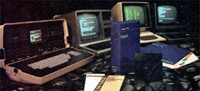Windows XP to 98 networking nightmare
15 posts
• Page 1 of 1
Windows XP to 98 networking nightmare
You would think it would be simple. All I wanted to do was to network a 98 machine to my Internet-enabled XP box up in the garage here. The Win 98 machine didn't require the Internet. But no. After two days I've finally done it. Not without considerable angst.
Here's the story. I had two XP boxes happily networked to each other. All I wanted to do is to downgrade one of these to Win 98 so I could use it as a reliable disk imaging machine (many of the old imaging programs need MS-DOS or at least an MS-DOS CLI). After imaging I could transfer the files to my XP box for archiving.
First problem. The network card was too new and there wasn't any Win 98 drivers. Ok, replace that with a spare network card vintage 1995 or so. Hmmm...no drivers to be found anywhere. Ok, forget about network card. How about a direct cable connection (DCC) via parallel port. Thought I had necessary cable. Tried it..tested it on other gear...hmmm..maybe not a parallel port comms cable even though it has the right plugs. Ditch parallel cable for "known good" serial cable.
Now the fun begins. Windows XP reallly WANTS to use TCP/IP for the DCC. Trying to configure this not only kills my internet connection but I also can't see the Win 98 machine even though I'm linked. After going around in circles for hours I finally abandon TCP/IP. Force XP to use NWLink IPX/SPX/NetBIOS as someone suggested on the web. Still have issues with permissions though. Finally get that sorted and it's working...but at 19200! Doesn't want to go any faster. Finally figure out how to tweak yet another well hidden property on the 98 machine (Win 98 considers the DCC a "modem") to kick the speed up to a more respectable 115200 which is ok for the very small vintage programs this link is built to carry.
I've left a hell of a lot out but you get the gist.
Ok, there is my rant for the night. However, in some strange perverse way I kind of enjoyed the experience. I guess I learnt something and that's never a bad thing.
Here's the story. I had two XP boxes happily networked to each other. All I wanted to do is to downgrade one of these to Win 98 so I could use it as a reliable disk imaging machine (many of the old imaging programs need MS-DOS or at least an MS-DOS CLI). After imaging I could transfer the files to my XP box for archiving.
First problem. The network card was too new and there wasn't any Win 98 drivers. Ok, replace that with a spare network card vintage 1995 or so. Hmmm...no drivers to be found anywhere. Ok, forget about network card. How about a direct cable connection (DCC) via parallel port. Thought I had necessary cable. Tried it..tested it on other gear...hmmm..maybe not a parallel port comms cable even though it has the right plugs. Ditch parallel cable for "known good" serial cable.
Now the fun begins. Windows XP reallly WANTS to use TCP/IP for the DCC. Trying to configure this not only kills my internet connection but I also can't see the Win 98 machine even though I'm linked. After going around in circles for hours I finally abandon TCP/IP. Force XP to use NWLink IPX/SPX/NetBIOS as someone suggested on the web. Still have issues with permissions though. Finally get that sorted and it's working...but at 19200! Doesn't want to go any faster. Finally figure out how to tweak yet another well hidden property on the 98 machine (Win 98 considers the DCC a "modem") to kick the speed up to a more respectable 115200 which is ok for the very small vintage programs this link is built to carry.
I've left a hell of a lot out but you get the gist.
Ok, there is my rant for the night. However, in some strange perverse way I kind of enjoyed the experience. I guess I learnt something and that's never a bad thing.
Tez (Terry Stewart) (Administrator)
Collection: https://www.classic-computers.org.nz/co ... /index.htm
Projects and Articles: https://www.classic-computers.org.nz/blog/index.htm
Twitter: @classiccomputNZ | YouTube: Terry Stewart
Trade Me: tezza5
Collection: https://www.classic-computers.org.nz/co ... /index.htm
Projects and Articles: https://www.classic-computers.org.nz/blog/index.htm
Twitter: @classiccomputNZ | YouTube: Terry Stewart
Trade Me: tezza5
- tezza
- Site Admin
- Posts: 2382
- Joined: Thu Jan 01, 1970 12:00 pm
- Location: Palmerston North, New Zealand
Re: Windows XP to 98 networking nightmare
If you want network cards that work in Windows 98, use known quantities - the older PCI Realtek combo cards with BNC and RJ45 connectors work great without additional drivers in 98 if I remember rightly, otherwise the 3Com Etherlink III is a fantastic and common option that works without additional drivers in machines right down to Windows 95. There's an Etherlink III in my Compaq that does similar duties, the only hitch I've found is that because of how Windows 7 does permissions, Windows 95 cannot access things shared on my computer. I can go the other way though and drop files from the Windows 7 machine into the Windows 95 machine. Which works fine - it's usually Amiga ADFs, and by the time I finish picking what to transfer and walk back into the lair, it's done copying 
Just the local Commodore hobo and middle-aged PC hoarder.
eisa on Trademe. A lasting reminder of a Compaq fetish when I was younger.
eisa on Trademe. A lasting reminder of a Compaq fetish when I was younger.
- Carcenomy
- Posts: 782
- Joined: Tue Aug 12, 2008 10:59 pm
- Location: Invercargill
Re: Windows XP to 98 networking nightmare
Carcenomy wrote:If you want network cards that work in Windows 98, use known quantities - the older PCI Realtek combo cards with BNC and RJ45 connectors work great without additional drivers in 98 if I remember rightly, otherwise the 3Com Etherlink III is a fantastic and common option that works without additional drivers in machines right down to Windows 95.
I agree. Unfortunately I only have two LAN cards here. The newer one was a Realtek but too new. The older one was a DELTA. Apparently it used the same chipset as many of the old Realteks but I couldnt get the Win 98 built-in realtek drivers to work with it. Not to worry, the DCC solution works fine anyway for simple file transfer.
Tez (Terry Stewart) (Administrator)
Collection: https://www.classic-computers.org.nz/co ... /index.htm
Projects and Articles: https://www.classic-computers.org.nz/blog/index.htm
Twitter: @classiccomputNZ | YouTube: Terry Stewart
Trade Me: tezza5
Collection: https://www.classic-computers.org.nz/co ... /index.htm
Projects and Articles: https://www.classic-computers.org.nz/blog/index.htm
Twitter: @classiccomputNZ | YouTube: Terry Stewart
Trade Me: tezza5
- tezza
- Site Admin
- Posts: 2382
- Joined: Thu Jan 01, 1970 12:00 pm
- Location: Palmerston North, New Zealand
Re: Windows XP to 98 networking nightmare
Tezza,
May I make a suggestion.... use an alternative disk cloning tool. I use http://clonezilla.org/ for servers and desktops alike.
You boot this off a CD - it's a Linux Distribution, but don't let that put you off. It's a great tool that is fairly straight forward to use. It in fact will clone or image your machine (almost any partition type) to USB portable drive (save as an image on a 2TB drive) so you don't even need another machine.
Bert
May I make a suggestion.... use an alternative disk cloning tool. I use http://clonezilla.org/ for servers and desktops alike.
You boot this off a CD - it's a Linux Distribution, but don't let that put you off. It's a great tool that is fairly straight forward to use. It in fact will clone or image your machine (almost any partition type) to USB portable drive (save as an image on a 2TB drive) so you don't even need another machine.
Bert
01100010 01100101 01110010 01110100
- bert
- Posts: 14
- Joined: Sun Dec 04, 2011 10:10 pm
- Location: Wellington
Re: Windows XP to 98 networking nightmare
bert wrote:Tezza,
May I make a suggestion.... use an alternative disk cloning tool. I use http://clonezilla.org/ for servers and desktops alike.
You boot this off a CD - it's a Linux Distribution, but don't let that put you off. It's a great tool that is fairly straight forward to use. It in fact will clone or image your machine (almost any partition type) to USB portable drive (save as an image on a 2TB drive) so you don't even need another machine.
Hi Bert,
Thanks for the suggestion. It looks like a useful tool for cloning, but it wouldn't help here. It's not a backup or cloning issue. The reason for the Windows 98 machine is that it has a 360K drive in it. I use it to image from, and to create useable floppies for, various non-IBM-type early systems....those where the available imaging software needs straight DOS or at least anything pre NT/2000/XP. The connection is not for backup. It's just so I can transfer any files which have been imaged (or need imaging) to and fro from my XP box (my main computer) to the 98 machine. These tend to be pretty small files. A disk image of a typical 8-bit double density floppy ranges from 80k to 360k.
Both machines have a 3.5 inch floppy drive. Without a connection linking the two machines I'd just copy the files onto a 3.5 inch floppy and use that to transfer them. Copying across to a network drive is just far more elegant though.
Tez (Terry Stewart) (Administrator)
Collection: https://www.classic-computers.org.nz/co ... /index.htm
Projects and Articles: https://www.classic-computers.org.nz/blog/index.htm
Twitter: @classiccomputNZ | YouTube: Terry Stewart
Trade Me: tezza5
Collection: https://www.classic-computers.org.nz/co ... /index.htm
Projects and Articles: https://www.classic-computers.org.nz/blog/index.htm
Twitter: @classiccomputNZ | YouTube: Terry Stewart
Trade Me: tezza5
- tezza
- Site Admin
- Posts: 2382
- Joined: Thu Jan 01, 1970 12:00 pm
- Location: Palmerston North, New Zealand
Re: Windows XP to 98 networking nightmare
tezza wrote:The reason for the Windows 98 machine is that it has a 360K drive in it. I use it to image from, and to create useable floppies for, various non-IBM-type early systems....those where the available imaging software needs straight DOS or at least anything pre NT/2000/XP.
A-ha I see the reason for your troubles now.
01100010 01100101 01110010 01110100
- bert
- Posts: 14
- Joined: Sun Dec 04, 2011 10:10 pm
- Location: Wellington
Re: Windows XP to 98 networking nightmare
bert wrote:A-ha I see the reason for your troubles now.Gosh I wouldn't know if XP even supported a 360K disk drive. If it did you could try running your cloning tool in DOS Box. I know it does at least know about 360K disks and has the ability to "mount" images as virtual disk drives (though only useful for FAT formatted disks).
Yes, XP does support a 360k drive BUT only if the BIOS does. Problem with a mid-2000 tyoe machine (i'.e those capable of running Win XP comfortably) is that they tend to only support ONE floppy disk drive. At the moment that is a 1.2MB drive on my XP box. This drive is only used for 1.2MB PC floppy disk imaging. However, I also have a 1.44MB USB drive attached so it can read those floppies too.
The major issue with the XP box though (apart from the fact you can't have three (360k, 1.2MB and 1,44MB) drives hanging off one machine) is that some of the imaging programs available, like those for TRS-80s and CPM machines, are written for MS-DOS. They address the hardware directly. You can get MS-DOS 7 if you let Windows 98 boot straight to DOS. It's just easier to have a dedicated machine for this purpose, but one that is linked to the XP box for the occasional file transfer.
Tez (Terry Stewart) (Administrator)
Collection: https://www.classic-computers.org.nz/co ... /index.htm
Projects and Articles: https://www.classic-computers.org.nz/blog/index.htm
Twitter: @classiccomputNZ | YouTube: Terry Stewart
Trade Me: tezza5
Collection: https://www.classic-computers.org.nz/co ... /index.htm
Projects and Articles: https://www.classic-computers.org.nz/blog/index.htm
Twitter: @classiccomputNZ | YouTube: Terry Stewart
Trade Me: tezza5
- tezza
- Site Admin
- Posts: 2382
- Joined: Thu Jan 01, 1970 12:00 pm
- Location: Palmerston North, New Zealand
Re: Windows XP to 98 networking nightmare
Carcenomy wrote:I....Which works fine - it's usually Amiga ADFs, and by the time I finish picking what to transfer and walk back into the lair, it's done copying
Have you imaged Amiga disks? I'd be interested to know what program you used?
Tez (Terry Stewart) (Administrator)
Collection: https://www.classic-computers.org.nz/co ... /index.htm
Projects and Articles: https://www.classic-computers.org.nz/blog/index.htm
Twitter: @classiccomputNZ | YouTube: Terry Stewart
Trade Me: tezza5
Collection: https://www.classic-computers.org.nz/co ... /index.htm
Projects and Articles: https://www.classic-computers.org.nz/blog/index.htm
Twitter: @classiccomputNZ | YouTube: Terry Stewart
Trade Me: tezza5
- tezza
- Site Admin
- Posts: 2382
- Joined: Thu Jan 01, 1970 12:00 pm
- Location: Palmerston North, New Zealand
Re: Windows XP to 98 networking nightmare
tezza wrote:You would think it would be simple. All I wanted to do was to network a 98 machine to my Internet-enabled XP box up in the garage here. The Win 98 machine didn't require the Internet. But no. After two days I've finally done it. Not without considerable angst.
It is simple, but I wouldn't have gone about it that way. I would install Win98 DOS only on a nice big FAT32 partition, and then install XP as a "dual boot" (let it think it's got all of Win98 installed)
tezza wrote:First problem. The network card was too new and there wasn't any Win 98 drivers. Ok, replace that with a spare network card vintage 1995 or so. Hmmm...no drivers to be found anywhere.
Really? Network cards are the one thing that you can usually get drivers for going all the way back to DOS. (because they need to support corporate imaging solutions which often PXE boot off a floppy image.)
What is the main chip on the card?
"dsakey" on trademe. Apple II's are my thing.
- Gibsaw
- Posts: 709
- Joined: Sun Dec 19, 2010 2:45 pm
- Location: Auckland
Re: Windows XP to 98 networking nightmare
Gibsaw wrote:It is simple, but I wouldn't have gone about it that way. I would install Win98 DOS only on a nice big FAT32 partition, and then install XP as a "dual boot" (let it think it's got all of Win98 installed)
No. Thought of that. Problem is the present XP machine which can run XP comfortably can only support ONE floppy drive on the board. I need two. The other machine can holds two drives BUT it's older and chugs away with WinXP even when I've made XP lean and mean by switching off all unwanted services(including those supporting the Internet). For what you suggest I would have had to use this older machine. If I was down to one machine I'd still need the Internet and that old box would have been too slow.
tezza wrote:First problem. The network card was too new and there wasn't any Win 98 drivers. Ok, replace that with a spare network card vintage 1995 or so. Hmmm...no drivers to be found anywhere.
Gibsaw wrote:Really? Network cards are the one thing that you can usually get drivers for going all the way back to DOS. (because they need to support corporate imaging solutions which often PXE boot off a floppy image.)
What is the main chip on the card?
Been through that. I had the chip number and got drivers from the web (from two other LAN manufactures) that supported that exact chipset. I couldn't get that card going no matter what I did. Of course it could be that the card was also faulty. I'm not going to revisit it. I'm pretty happy with the setup now. It's simple and the comms now work.
Tez (Terry Stewart) (Administrator)
Collection: https://www.classic-computers.org.nz/co ... /index.htm
Projects and Articles: https://www.classic-computers.org.nz/blog/index.htm
Twitter: @classiccomputNZ | YouTube: Terry Stewart
Trade Me: tezza5
Collection: https://www.classic-computers.org.nz/co ... /index.htm
Projects and Articles: https://www.classic-computers.org.nz/blog/index.htm
Twitter: @classiccomputNZ | YouTube: Terry Stewart
Trade Me: tezza5
- tezza
- Site Admin
- Posts: 2382
- Joined: Thu Jan 01, 1970 12:00 pm
- Location: Palmerston North, New Zealand
Re: Windows XP to 98 networking nightmare
tezza wrote:Thought of that. Problem is the present XP machine which can run XP comfortably can only support ONE floppy drive on the board. I need two.
I haven't tried this non-BIOS win32 floppy driver, but it might be helpful. It'll depend whether you're dealing with a BIOS limitation or a chipset limitation.
Or failing that there is also THIS beastie. A multi-compatible controller for the 5.25 drive that connects via USB. (Apparently it can read all sorts of things including Apple II floppies.)
and for REALLY hard to read formats there is the kryoflux
"dsakey" on trademe. Apple II's are my thing.
- Gibsaw
- Posts: 709
- Joined: Sun Dec 19, 2010 2:45 pm
- Location: Auckland
Re: Windows XP to 98 networking nightmare
Thanks. I hadn't heard of fdrawcmd.sys but I was aware of the others. All are cool.
I love to see modern boards appearing like this to support legacy data transfer and imaging. Fortunately I don't need them just yet. Like almost everyone on this list I have vintage drives. Between the XP box, the Win 98 box and software I've acquired/purchased, I can read and image most of the common fromats now. That's important when you've got a diverse collection to keep stocked with some of those star programs of the day.
I love to see modern boards appearing like this to support legacy data transfer and imaging. Fortunately I don't need them just yet. Like almost everyone on this list I have vintage drives. Between the XP box, the Win 98 box and software I've acquired/purchased, I can read and image most of the common fromats now. That's important when you've got a diverse collection to keep stocked with some of those star programs of the day.
Tez (Terry Stewart) (Administrator)
Collection: https://www.classic-computers.org.nz/co ... /index.htm
Projects and Articles: https://www.classic-computers.org.nz/blog/index.htm
Twitter: @classiccomputNZ | YouTube: Terry Stewart
Trade Me: tezza5
Collection: https://www.classic-computers.org.nz/co ... /index.htm
Projects and Articles: https://www.classic-computers.org.nz/blog/index.htm
Twitter: @classiccomputNZ | YouTube: Terry Stewart
Trade Me: tezza5
- tezza
- Site Admin
- Posts: 2382
- Joined: Thu Jan 01, 1970 12:00 pm
- Location: Palmerston North, New Zealand
Re: Windows XP to 98 networking nightmare
tezza wrote:Carcenomy wrote:I....Which works fine - it's usually Amiga ADFs, and by the time I finish picking what to transfer and walk back into the lair, it's done copying
Have you imaged Amiga disks? I'd be interested to know what program you used?
Not on a PC I haven't. The story goes that I haven't quite got around to setting the A1200 up to be able to transfer files via TCP/IP. So instead, I copy the ADF files to my Compaq, then serial cable from the Compaq to the Amiga 1200, then ADF2DISK to make the real article.
You CAN do real Amiga images to disk on a PC, but you require a custom controller - the Catweasel is the easiest option. Also gives you the ability to plug a real SID into your desktop PC too.
Just the local Commodore hobo and middle-aged PC hoarder.
eisa on Trademe. A lasting reminder of a Compaq fetish when I was younger.
eisa on Trademe. A lasting reminder of a Compaq fetish when I was younger.
- Carcenomy
- Posts: 782
- Joined: Tue Aug 12, 2008 10:59 pm
- Location: Invercargill
Re: Windows XP to 98 networking nightmare
Carcenomy wrote:You CAN do real Amiga images to disk on a PC, but you require a custom controller - the Catweasel is the easiest option. Also gives you the ability to plug a real SID into your desktop PC too.
I did some research and came to the same conclusion. However, I found Amiga Explorer works wonderfully for this purpose if I also use my 2 disk Amiga 500. You need to have the PC connected to it via Internet cable so it's not a direct write to a PC disk and more hassel to set up. It does solve the issue of getting images onto real Amiga disks though.
Tez (Terry Stewart) (Administrator)
Collection: https://www.classic-computers.org.nz/co ... /index.htm
Projects and Articles: https://www.classic-computers.org.nz/blog/index.htm
Twitter: @classiccomputNZ | YouTube: Terry Stewart
Trade Me: tezza5
Collection: https://www.classic-computers.org.nz/co ... /index.htm
Projects and Articles: https://www.classic-computers.org.nz/blog/index.htm
Twitter: @classiccomputNZ | YouTube: Terry Stewart
Trade Me: tezza5
- tezza
- Site Admin
- Posts: 2382
- Joined: Thu Jan 01, 1970 12:00 pm
- Location: Palmerston North, New Zealand
Re: Windows XP to 98 networking nightmare
tezza wrote:Carcenomy wrote:You CAN do real Amiga images to disk on a PC, but you require a custom controller - the Catweasel is the easiest option. Also gives you the ability to plug a real SID into your desktop PC too.
I did some research and came to the same conclusion. However, I found Amiga Explorer works wonderfully for this purpose if I also use my 2 disk Amiga 500. You need to have the PC connected to it via Internet cable so it's not a direct write to a PC disk and more hassel to set up. It does solve the issue of getting images onto real Amiga disks though.
I use a wee tool called EasyTransfer. Works really nicely, but requires DOS... hence the Compaq. Since the Amiga does have working network support I really need to just sort out a decent TCP/IP stack for it (it's running the Miami demo that comes with OS3.5) and set up SMB sharing.
Just the local Commodore hobo and middle-aged PC hoarder.
eisa on Trademe. A lasting reminder of a Compaq fetish when I was younger.
eisa on Trademe. A lasting reminder of a Compaq fetish when I was younger.
- Carcenomy
- Posts: 782
- Joined: Tue Aug 12, 2008 10:59 pm
- Location: Invercargill
15 posts
• Page 1 of 1
Return to Non-Vintage Computing
Who is online
Users browsing this forum: No registered users and 2 guests