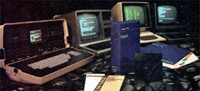HI guys I have a old school technical challenge for you.
I have a HP Desktop that originally came onboard with a P100 pentium. Many years later I bought a used P133 and popped it in.. Booted up and nothing. Kept saying Pentium 100 onboard! This is before the days when you could change such things in the bios. I just gave up and put the computer into storage. Recently thought I try again but I have searched hard and I just cant find any original document or even a forum comment in google about how to make the motherboard see that it has a faster pentium. There are jumpers. I dont want to just poke around and ruin the motherboard.
I must assume back in the day there was not too much different on HP Pentium 1 motherboards? Can anyone help with your own experience with HP jumper settings in this age bracket?
Please help make HP mobo see P133 instead of P100
13 posts
• Page 1 of 1
Re: Please help make HP mobo see P133 instead of P100
i think the problem is the clock multiplyer.. it had to be set higher but the boards may not have had the jumpers or not up on the boards,,
what board model was it?? i could have a look..
what board model was it?? i could have a look..
- LS120
- Posts: 499
- Joined: Fri Jul 22, 2016 9:19 pm
- Location: Wellington
Re: Please help make HP mobo see P133 instead of P100
LS120 wrote:i think the problem is the clock multiplyer.. it had to be set higher but the boards may not have had the jumpers or not up on the boards,,
what board model was it?? i could have a look..
Hi LS
I tried looking up the numbers I could see on the board but I have a picture below for you showing them. Also a section of jumpers that I dont want to mess with unless I know what they do..
- mons2b
- Posts: 98
- Joined: Fri Sep 16, 2016 10:15 pm
Re: Please help make HP mobo see P133 instead of P100
those look like batch numbers for intel/hp ?? what make pc was it in ? but on boot it should come up with a board rev info.. if you press the print screen key once on bootup it pauses the screen so you can see.. then press ESC to continue..
- LS120
- Posts: 499
- Joined: Fri Jul 22, 2016 9:19 pm
- Location: Wellington
Re: Please help make HP mobo see P133 instead of P100
ok... On Mobo's of this vintage, there's usually two sets of jumpers.
A base clock frequency one, which often has two jumpers and three valid settings - Usually 25MHz /30MHz / 33MHz / undefined. This is the speed the PCI bus ran at, and the proc's external BUS to cache and RAM ran at twice this. (Also it is banked and the bus to RAM is 64 bits wide)
A multiplier, which is also usually two jumpers and can be set to
- 1 (50/60/66)
- 1.5 (75/90/100)
- 2 (100/120/133)
- undefined.
(I've also seen Mobos with 3 positions for the base freq instead of two jumpers.)
At the time these mobo's were being put out, a lot of the basic P54C boards didn't even dream of higher base freq's but usually a 2x multiplier was doable, and in fact the interpretation is done by the processor anyway. (they correlate to pins directly on the pentium and the processor will interpret their value.)
Most early P54C's used the same interpretation until they started reusing settings for higher multipliers, hence you put in a P133 and it has decided to run at 100.
You won't really hurt the proc by trying a few seconds at other multipliers. It will interpret the setting to a valid setting for it's generation. Even accidentally altering the clock freq, you'll be likely to take it down as it's already set to 33MHz.
Main thing is to find the right jumpers. They're usually in a block right by the processor, but of course you don't want to accidentally alter ones that affect voltage.
Can you post a wider pic of the board, showing the chipset? Perhaps the model number of the HP box from the bottom?
A base clock frequency one, which often has two jumpers and three valid settings - Usually 25MHz /30MHz / 33MHz / undefined. This is the speed the PCI bus ran at, and the proc's external BUS to cache and RAM ran at twice this. (Also it is banked and the bus to RAM is 64 bits wide)
A multiplier, which is also usually two jumpers and can be set to
- 1 (50/60/66)
- 1.5 (75/90/100)
- 2 (100/120/133)
- undefined.
(I've also seen Mobos with 3 positions for the base freq instead of two jumpers.)
At the time these mobo's were being put out, a lot of the basic P54C boards didn't even dream of higher base freq's but usually a 2x multiplier was doable, and in fact the interpretation is done by the processor anyway. (they correlate to pins directly on the pentium and the processor will interpret their value.)
Most early P54C's used the same interpretation until they started reusing settings for higher multipliers, hence you put in a P133 and it has decided to run at 100.
You won't really hurt the proc by trying a few seconds at other multipliers. It will interpret the setting to a valid setting for it's generation. Even accidentally altering the clock freq, you'll be likely to take it down as it's already set to 33MHz.
Main thing is to find the right jumpers. They're usually in a block right by the processor, but of course you don't want to accidentally alter ones that affect voltage.
Can you post a wider pic of the board, showing the chipset? Perhaps the model number of the HP box from the bottom?
"dsakey" on trademe. Apple II's are my thing.
- Gibsaw
- Posts: 709
- Joined: Sun Dec 19, 2010 2:45 pm
- Location: Auckland
Re: Please help make HP mobo see P133 instead of P100
On boot it just says HP Pavillion.  .
.
Ive taken lots more pics. including the set of many jumpers thats some ways from the cpu. theres nothing near the cpu itself that sticks out but ive taken pics there too. will only let me show three here so ill reply twice. let me know what you all think. would be cool to give the 133 its proper throttle instead of the gag its got. lol.
Ive taken lots more pics. including the set of many jumpers thats some ways from the cpu. theres nothing near the cpu itself that sticks out but ive taken pics there too. will only let me show three here so ill reply twice. let me know what you all think. would be cool to give the 133 its proper throttle instead of the gag its got. lol.
Last edited by mons2b on Sun Oct 09, 2016 10:14 pm, edited 1 time in total.
- mons2b
- Posts: 98
- Joined: Fri Sep 16, 2016 10:15 pm
Re: Please help make HP mobo see P133 instead of P100
The photos make it look horribly dusty but it doesnt look near as back with eye vision. even so I will give this a burst with my air gun after I finish putting a slightly bigger hard drive into it.
All the caps on it look great where as I have much newer boards ie Gigabyte with caps that look like Alien egg pods about to burst open. Only thing that has HAD to be replaced on this is the floppy drive (couldnt find one to match the front panel slot) and the cmos battery just the other day. Original (still on windows 95) 850mg HD is ok. Just full and somewhat slow though has been slow from new. . I hope to put windows 98 in on a different drive and keep the original drive aside. Id like to replay some of my old games.
. I hope to put windows 98 in on a different drive and keep the original drive aside. Id like to replay some of my old games.
All the caps on it look great where as I have much newer boards ie Gigabyte with caps that look like Alien egg pods about to burst open. Only thing that has HAD to be replaced on this is the floppy drive (couldnt find one to match the front panel slot) and the cmos battery just the other day. Original (still on windows 95) 850mg HD is ok. Just full and somewhat slow though has been slow from new.
- mons2b
- Posts: 98
- Joined: Fri Sep 16, 2016 10:15 pm
Re: Please help make HP mobo see P133 instead of P100
mons2b wrote:On boot it just says HP Pavillion..
J2/J4 by the battery look like your multipliers, can't quite see what the ones to the right of them are labelled but they seem to be the frequency.
trademe:cjr
- cjr
- Posts: 64
- Joined: Sun Feb 05, 2012 8:57 am
- Location: Wellington
Re: Please help make HP mobo see P133 instead of P100
Thank you CJR. Ill have a look. I exercised some lateral thinking and since I couldnt find anything for Pavillion I thought maybe the HP Vectra boards might be vaguely similar so I will refer to instructions for that plus what you said and see. Ill let you know.
- mons2b
- Posts: 98
- Joined: Fri Sep 16, 2016 10:15 pm
Re: Please help make HP mobo see P133 instead of P100
A beer for you next time your down my way CJR! Processor Speed 133mhz! J1 made it slow to 75mhz. J4 kicked it to 133mhz for the first time in its 20+ year life. 
- mons2b
- Posts: 98
- Joined: Fri Sep 16, 2016 10:15 pm
Re: Please help make HP mobo see P133 instead of P100
Ya beat me to it CJR. 
"dsakey" on trademe. Apple II's are my thing.
- Gibsaw
- Posts: 709
- Joined: Sun Dec 19, 2010 2:45 pm
- Location: Auckland
Re: Please help make HP mobo see P133 instead of P100
I used to find with many of the early HP and compaq computers that clock multipliers were limited and there was not much room to upgrade to a faster CPU.
I think this was mainly because they did not want users to upgrade their computers, but rather be forced to buy a new one...
I think this was mainly because they did not want users to upgrade their computers, but rather be forced to buy a new one...
- nzoomed
- Posts: 66
- Joined: Sun Feb 28, 2016 8:16 am
13 posts
• Page 1 of 1
Who is online
Users browsing this forum: No registered users and 101 guests