Restoring and Repairing an Apple IIe Platinum - The last of the Apple haul
My Apple IIe Platinum is the last computer to be processed from the stash of Apples given to me a few months ago. Like all the computers in that batch, it was dirty, grubby and neglected. The following photo shows the unit before and after the case was cleaned.
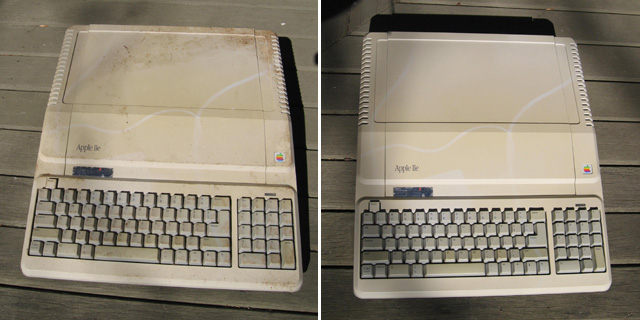
Figure 1. Uncleaned (left) and cleaned (right) Apple IIe Platinum
Even after a clean the case was still discoloured from the yellowing process. The lines seen on the image on the right is where a cord lay on the case for a number of years, protecting the area underneath from light. A good candidate for peroxide treatment at some stage.
Applying power revealed the power supply was ok, but the computer was not. It failed to boot. Fortunately I had another Apple IIe which (I discovered) is actually a Platinum in disguise! The case and keyboard were Apple IIe (enhanced) but the motherboard had obviously been swapped at some stage. It was only when I took a good look at the motherboard in the course of this project that I realised this. This was good news, as it meant that I could use the working platinum board to chip swap and see which ones in the non-working board were faulty.

Figure 2. Chip substitution test on the two Apple IIes
Unfortunately the more modern the computer, the less likely the ICs are to be socketed. However, a few were socketed and I tested these hoping one of them would be faulty. Sure enough, substitution of one of the ROM chips caused the machine to leap into life.

Figure 3. Faulty ROM IC
A replacement IC was ordered. When it arrived it was fitted and the problem appeared to be fixed. Or was it....
Booting up PRODOS revealed a strange symptom. Graphic lines which should have appeared during the boot up messages were a series of "S"es. Also a diagnostic test of the extended memory card failed. Chip swapping again didn't show anything so I figured the problem probably lay in one of the non-socketed ICs. But which one?

Figure 4. Faulty display on left, correct display on right
I suspected the IOU chip as it is linked directly to the memory card and the memory card test failed. The memory card itself though seemed fine. Jumping onto the Vintage Computer Forums, I asked for an opinion. It was there I was reminded the Apple IIe has a diagnostic routine which can be evoked at boot-up. I tried this and sure enough the words "IOU" appeared in big letters on the screen. That chip actually looked suspicious anyway as it had corrosion on three of the pins.
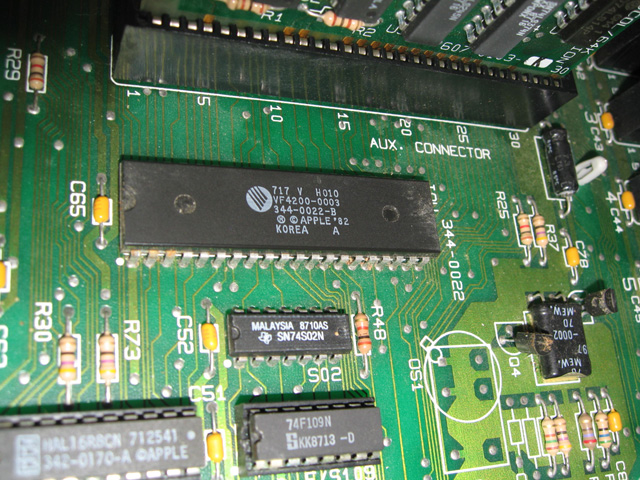
Figure 5. Damaged ICU chip. Note the rust where the three front pins go into the IC
I ordered the replacement chip and soon it arrived. Installing it was a bit of a task as I had to remove the old chip first. This was done by first clipping off the pins close to the chip body and removing the IC. I then flipped the board over, and removed most of the solder around all pins on the underside with a wick. The board was then flipped the right way up and the detached pins pulled out one at a time with long nose pliers while heating them at the base. Finally I removed the remaining solder with a wick so I had clean holes.
Given there were 40 pins on this IC, the job was laborious and slow and you had to take care you didn't damage the circuit board. Once done though, I soldered in a socket, and then added the replacement IOU.
Everything then worked. Whew! It was then a case of reassembling everything, giving the computer a final test and ticking it off with a clean bill of health. It is now part of the collection.

Figure 6. Working Apple IIe Platinum
This was the final chapter in the Apple restoration project. All computers, accessories, software and books delivered in the gifted load have been cleaned up, categorized and stored. The picture below shows the four Apple machines I managed to salvage from the haul out of the seven Apples and Apple clones originally donated. All four are now cleaned and working.
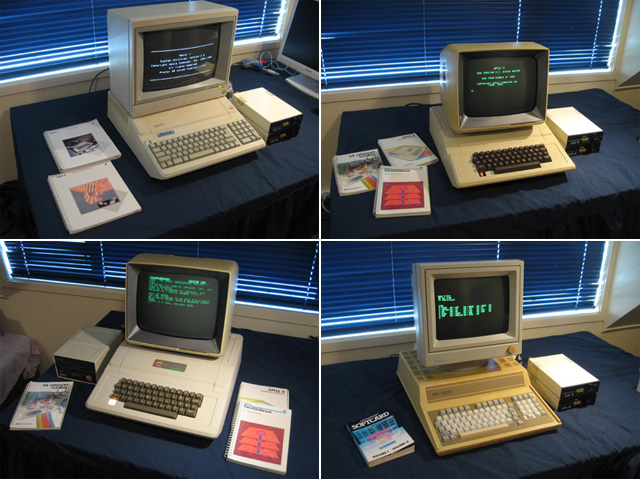
Figure 7. The salvaged Apple computers - all now working!
Tez
29th October, 2008
Postscript 1: De-yellowing has been applied
to both the RX8000
and the Apple
IIe Platinum. A great improvement! (6th Feb, 2009)
Postscript 2: I discovered the IOU replacement was the wrong type, which caused the video to sway and be lower than it should be! This has now been fixed (3rd April, 2009).
| Tweet |