Repairs to an old Osborne 1a
This is a retrospective blog entry. The repairs detailed below occurred around October-November 2007. They concern the very first computer I purchased off an auction site, an Osborne 1.
I was pleased to get this computer. It was rare! It was complete! Not only did I get the unit itself, but the original manuals and software as well (Fig 1). I was happy! I had an Osborne 1, a machine I used to drool over back in 1982.

Figure 1. My Osborne 1a
However.... owning and collecting vintage computers was not to be the plain sailing I had expected....
The magic smoke
The first sign of misbehavior occurred one minute after I'd turned the Ozzy on. There was a loud bang, and smoke started to pour out of the disk drives. As you can imagine, this was rather alarming. I've discovered since, that the symptom is not unusual with computers that have not been booted for years. Furthermore, it's seldom fatal and is often easy to fix. Old hands call this "magic smoke". The joke is that magic smoke is what keeps computers going, and if you let it escape, then the machine stops working.
However, seeing this dramatic symptom was devastating for a newbie like me. Smoke pouring from disk drives LOOKED serious and I had never repaired a computer before. Now, I had no choice but to try.
All hail to the Web. Intense Googling uncovered a manual on how to take an Osborne 1 apart. I also learned that "magic smoke" seconds after power on usually meant a capacitor had blown and more often than not, this capacitor was in the power supply. Sure enough, disassembling the Osborne revealed not one, but two capacitors completely fried (Fig 2). Further reading showed these were old "rice paper" capacitors for reducing RF frequencies so that the computer didn't interfere with televisions in the near vicinity. Moreover, these computers can run just fine even when these capacitors are damaged! (Nearby televisions are not so lucky though!)
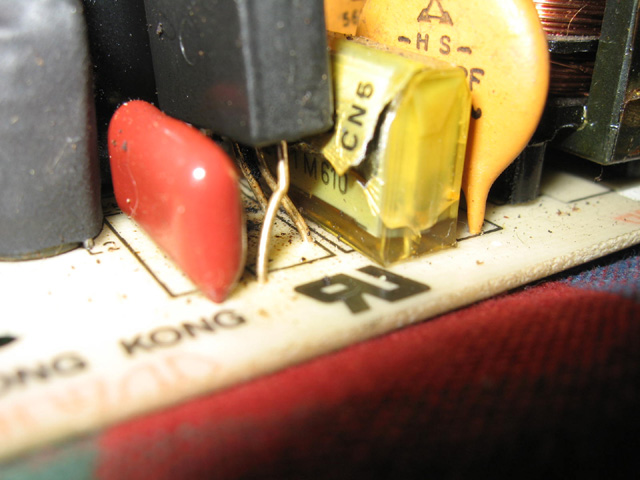
Figure 2. Blown RF Capacitor in the Osborne 1 Power Supply
Modern replacements were easy to come by, so I replaced the damaged caps anyway. Actually I replaced the two blown ones and a third one, which although undamaged, was of the same type and may have been at risk of failing also. In the end, a relatively straightforward repair, and I learned something also.
Garbage screen? Time for a RAM replacement
With it's brand new RF capacitors in place, I reassembled the Osborne and booted up!
Hmmm...no smoke this time, but things were still not right. Instead of the boot screen, I was looking at a screen full of random garbage! Resetting a few times had no effect. More disturbing was disk drive behaviour. They would spin at random if the machine was left on for any length of time.
What could be wrong now?
More reading, and advice from the Vintage Computer Forum revealed a non-boot with garbage characters is often dynamic RAM (DRAM), so I figured that was a good place to start. I'd read of a technique where a good DRAM IC can be "piggybacked" over a suspected faulty DRAM IC. If the fault cleared, then it confirmed the existing chip was indeed faulty. This rough test wasn't definitive, but it (apparently) worked in many cases.
My first problem was to find a source of these 4116 DRAM chips. Where could I get them from nowadays? Then I remembered I had an old "parts" System-80. Did this model use the same DRAM chips as the Osborne? I investigated and found the ICs were compatible! Hooray!
However, once I took the machine apart (again!) there was another problem. My Osborne 1a had the disk controller masking 1/3 of the DRAM chips and the controller board seemed firmly soldered in place. There didn't seem to be any way to remove it to get to those memory ICs.
I just hoped that if the problem WAS with RAM, it wasn't one of those inaccessible ICs.
So, having obtained some good RAM from the System 80, I went about testing. Remarkably, I hit paydirt on about the fifth IC I tested. The garbage disappeared and the machine booted properly. Yay!! After dancing around the room, I replaced the faulty IC with a socket containing a good chip (Fig 3), screwed everything back together and the Ozzy then worked like a charm.

Figure 3. DRAM replacement (grey IC in the socket above)
Issues remain
Did I say like a charm? Well, ALMOST like a charm. It still has issues. I can't leave it going for any length of time (say 30 mins) without it crashing. Usually the screen tends to distort just before this happens so it could be related to the power supply. Perhaps the voltage fluctuations are occasionally out of tolerance. A reboot fixes the problem, until next time.
But wait, there is more. Of late, the B drive has become unreliable and cannot write to disk, and often cannot read disks either.
The Osborne then, just like many a vintage human, remains cranky and cantankerous! I'm sure both problems are fixable, but for now they remain on the "to do" list. I'll add another blog posting when they are done!
Tez
6th December, 2008
[Edit: 4th April, 2009. The other problems are now fixed.]
| Tweet |